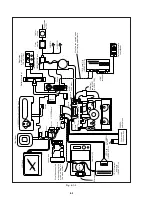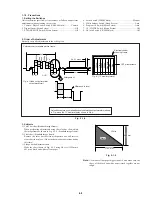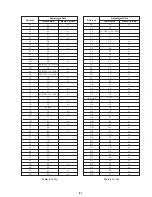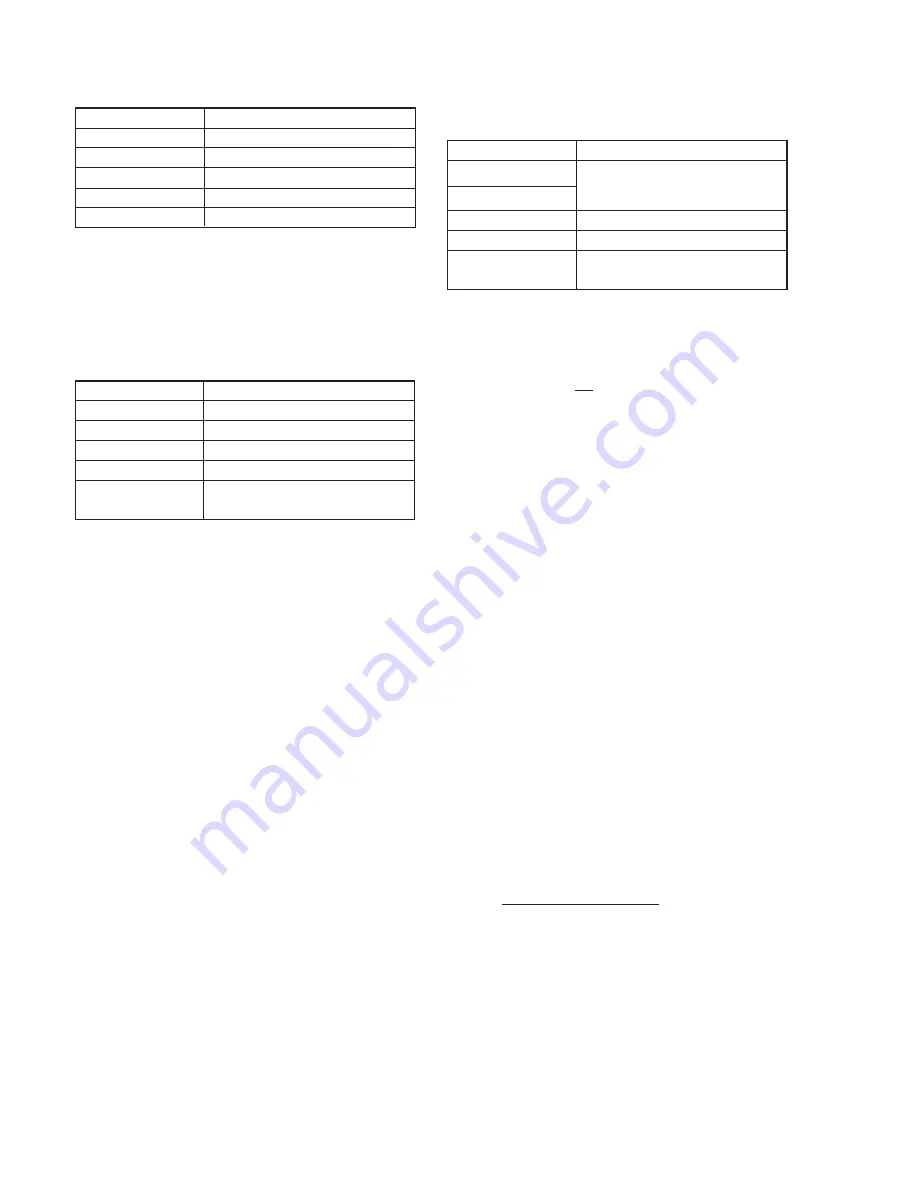
6-10
Note 1:
Set data: 01 to page: 6, address: 01, and press the PAUSE
button of the adjusting remote commander.
Note 2:
Set data: 03 to page: 6, address: 01, and press the PAUSE
button of the adjusting remote commander.
Note 3:
Page: A display data
A : XX : XX
Object data
Adjusting method:
1) Set data: 01 to page: 1, address: 00.
2) Set data: 41 to page: D, address: 10, and press the PAUSE button
of the adjusting remote commander.
3) Set data: 01 to page: 6, address: 00.
4) Set data: 03 to page: 6, address: 04.
5) Set data: 03 to page: 6, address: 01, and press the PAUSE button
of the adjusting remote commander.
6) Set data: 80 to page: F, address: 1F, and press the PAUSE button
of the adjusting remote commander.
7) Set data: 40 to page: F, address: 1E, and press the PAUSE button
of the adjusting remote commander.
8) Read the DDS display data (the bottom two digits of the display
data at the bottom right of the EVF or the LCD display), and this
data is named W
2
.
9) Set data: 30 to page: F, address: 1E, and press the PAUSE button
of the adjusting remote commander.
10) Read the DDS display data, and this data is named W
1
.
11) Set data: 01 to page: 6, address: 01, and press the PAUSE button
of the adjusting remote commander.
12) Read the DDS display data, and this data is named K
1
.
13) Set data: 40 to page: F, address: 1E, and press the PAUSE button.
14) Read the DDS display data, and this data is named K
2
.
15) Convert W
1
, W
2
, K
1
, K
2
to decimal notation, and obtain W
1
´,
W
2
´, K
1
´, K
2
´. (Refer to Table 6-4-2. “Hexadecimal notation-
decimal notation conversion table” of “Service mode”.)
16) Calculate X
1
´ using the following equations (decimal notation
calculation).
A´ = W
2
´ + K
1
´ – W
1
´ – K
2
´ ................................. Equation 1
B´ = W
1
´ – K
1
´ ...................................................... Equation 2
X
1
´=
................ Equation 3
17) Convert X
1
´ to hexadecimal notation, and obtain X
1
.
(Round off to one decimal place)
18) Set data: X
1
to page: F, address: 1E, and press the PAUSE button
of the adjusting remote commander.
19) Change the data of page: F, address: 1F, and adjust the DDS
display data to “15”.
3. GUM PLL Adjustment (VC-183 board)
Adjusting method:
1) Set data: 01 to page: 6, address: 00.
2) Change the data of page: F, address: 4D, and set the DC voltage
to the specified value.
3) Press the PAUSE button of the adjusting remote commander.
4) Set data: 00 to page: 6, address: 00.
4. Original Oscillation Adjustment (VC-183 board)
Adjusting method:
1) Set data: 01 to page: 6, address: 00.
2) Change the data of page: F, address: 1C, and set the clock
frequency (f) to the specified value.
3) Press the PAUSE button of the adjusting remote commander.
4) Set data: 00 to page: 6, address: 00.
5. HALL Adjustment
For detecting the position of the lens iris, adjust the hall AMP gain
and hall offset.
Subject
Measurement Point
Measuring Instrument
Adjustment Page
Adjustment Address
Specified Value
Arbitrary
R234 (CL201)
Digital voltmeter
F
4D
1.8 Vdc
+0.2
–1.0
Subject
Measurement Point
Measuring Instrument
Adjustment Page
Adjustment Address
Specified Value
Not required
DDS display of EVF or LCD, or
page: A display data of adjusting remote
commander
F
1E, 1F
13 to 17 during IRIS OPEN (Note 1)
85 to 89 during IRIS CLOSE (Note 2)
Subject
Measurement Point
Measuring Instrument
Adjustment Page
Adjustment Address
Specified Value
Arbitrary
Pin
@•
of IC200 (CL200)
Frequency counter
F
1C
f = 18000000 ± 90Hz (NTSC)
f = 18000000 ± 90Hz (PAL)
↵
1824 + (48 x A´) – (16 x B´)
A´
Summary of Contents for DCR-PC7
Page 41: ...6 2 Fig 6 1 1 J 1 J 2 J 3 J 4 J 5 J 6 J 7 J 8 J 9 J 10 J 11 ...
Page 92: ...6 57 ...
Page 95: ...6 60 ...
Page 96: ...6 61 ...
Page 97: ...6 62 ...
Page 104: ... 282 Sony EMCS Co DCR PC7 PC7E 9 973 919 11 2006I0500 1 2006 9 Published by Kohda TEC ...