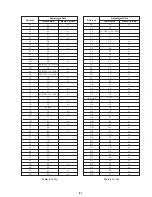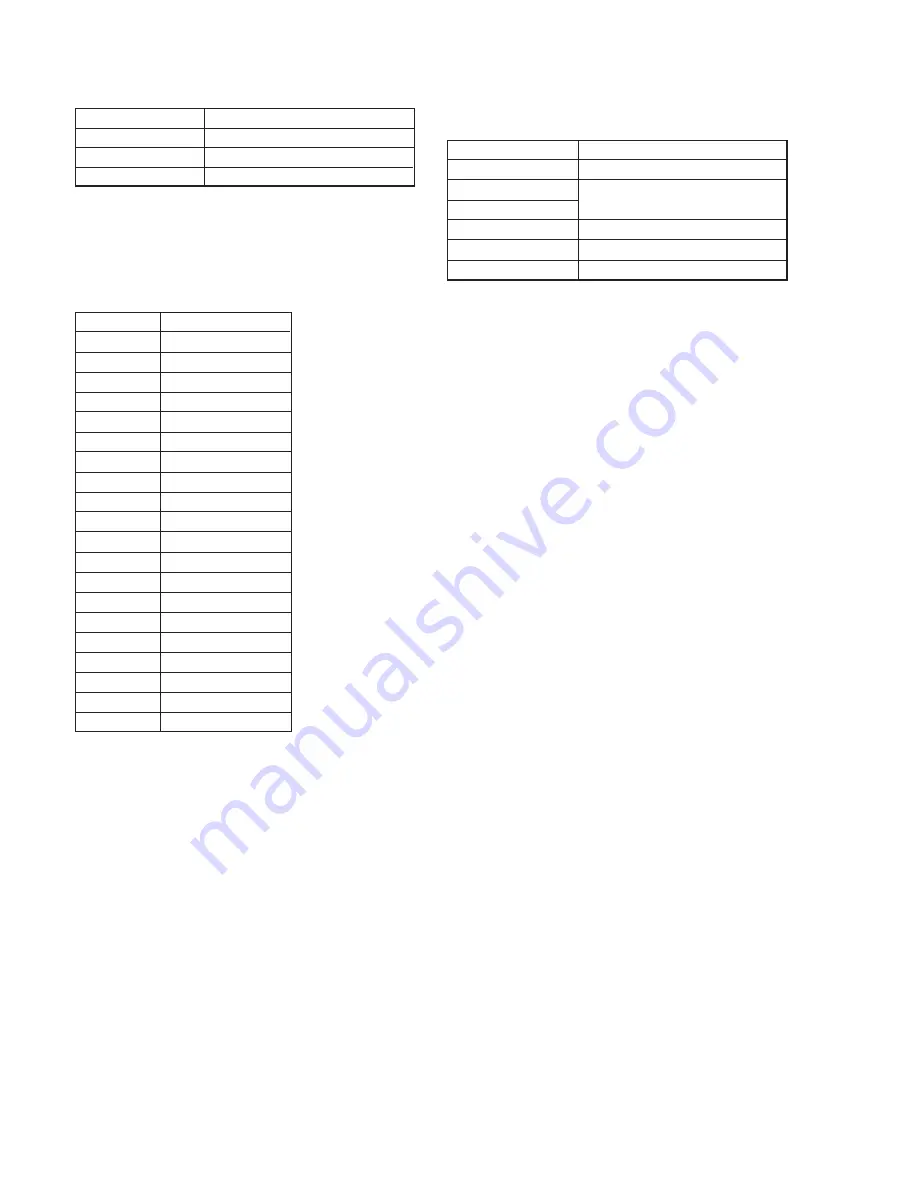
6-20
1. EVF Initial Data Input
Adjusting method:
1) Set data: 01 to page: 1, address: 00.
2) Select page D, and input the data in the following table.
Note:
To write in the nonvolatile memory (EEPROM), press the
PAUSE button of the adjusting remote commander each
time the data is set.
3) Set data: 00 to page: 1, address: 00.
2. VCO Adjustment (VF-106 board)
Set the VCO freerun frequency. If deviated, the EVF screen will be
blurred.
Adjusting method:
1) Set data:01 to page: 1, address: 00.
2) Check the display data of page: 2, address: 11.
[If the data is “97” to “9B”]
Perform step 5) and complete this adjustment.
[If the data is “00” to “96” or “9C” to “FF”]
Perform step 3) and onwards.
3) Change the data of page: D, address: D7, and press the PAUSE
button of the adjusting remote commander.
4) Check the display data of page: 2, address: 11.
[If the data is “97” to “9B”]
Perform step 5) complete this adjustment.
[If the data is “00” to “96” or “9C” to “FF”]
Repeat steps 3) to 4).
5) Set data: 00 to page: 1, address: 00.
VTR stop
No signal
D
D4 to DF, E8 to EF
Mode
Signal
Adjustment Page
Adjustment Address
Address
D4
D5
D6
D7
D8
D9
DA
DB
DC
DD
DE
DF
E8
E9
EA
EB
EC
ED
EE
EF
Data
00
5A
00
90
97
6F
B0
FF
A1
B8
93
93
3B
46
2C
DF
82
40
A8 (NTSC), C8 (PAL)
4B
Mode
Signal
Measurement Point
Measuring Instrument
Adjustment Page
Adjustment Address
Specified Value
VTR stop/Camera standby
No signal
Display data of page: 2, address: 11 of
the adjusting remote commander
D
D7
“97” to “9B”
Summary of Contents for DCR-PC7
Page 41: ...6 2 Fig 6 1 1 J 1 J 2 J 3 J 4 J 5 J 6 J 7 J 8 J 9 J 10 J 11 ...
Page 92: ...6 57 ...
Page 95: ...6 60 ...
Page 96: ...6 61 ...
Page 97: ...6 62 ...
Page 104: ... 282 Sony EMCS Co DCR PC7 PC7E 9 973 919 11 2006I0500 1 2006 9 Published by Kohda TEC ...