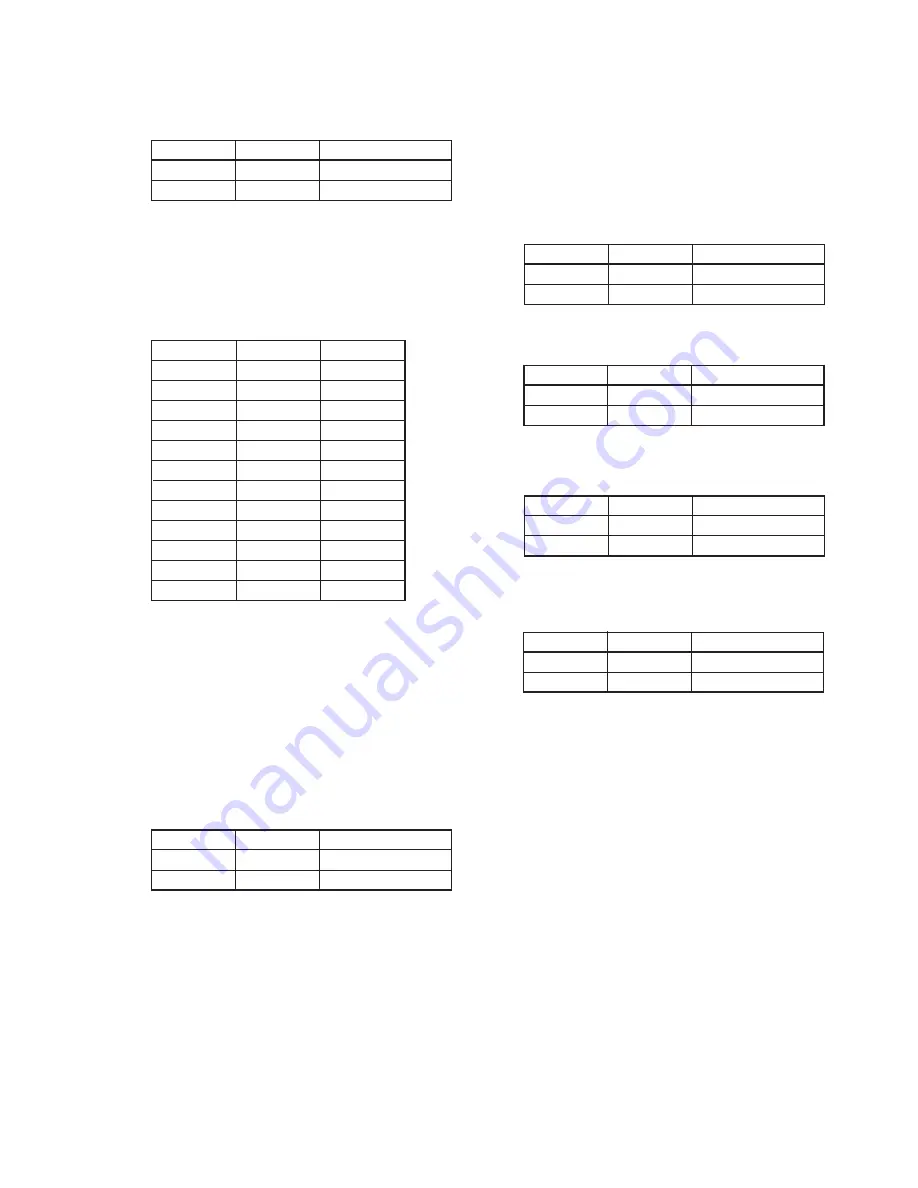
6-53
18) When the IC1500 (V1)
n
IC1100 (S1) playback system is
normal, following data will be displayed in page: 4, address: 16
and 17.
Page
Address
Data
4
17
62 (NTSC), 41 (PAL)
4
16
57 (NTSC), 91 (PAL)
19) Perform “Recording System Check”.
2. Recording System Check
Note1:
Peform “Playback System Check” before this check.
1) Playback the BIST check tape.
2) Input the following data in order.
Note:
Press the PAUSE button each time set the data.
Page
Address
Data
4
41
01
4
0F
02
4
0E
01
4
40
01
4
0F
0A
4
40
00
4
40
01
4
0F
0E
4
40
00
4
40
01
4
0F
8E
4
40
00
3) While keep the HOLD switch of the adjusting remote commander
at ON (SERVICE) position, eject the BIST check tape and insert
a tape for recording in place of the tape.
4) While keep the HOLD switch at ON (SERVICE) position, set
the POWER switch to CAMERA position.
5) Set to the camera recording mode.
IC1500 (V1) Recording System Check
6) Set data: 02 to page: 4, address: 11 and press the PAUSE button.
7) Set data: 02 to page: 4, address: 13 and press the PAUSE button.
(The data will be automatically return to “00”.)
8) Set data: 00 to page: 4, address: 11 and press the PAUSE button.
9) When the IC1500 (V1)
n
IC1503 (T1) recording system is
normal, following data will be displayed in page: 4, address: 14
and 15.
IC1701 (D1) Recording System Check
10) Set data: 0D to page: 3, address: 01 and press the PAUSE button.
11) Set data: FF to page: 4, address: 1C and press the PAUSE button.
12) Set data: 04 to page: 4, address: 11 and press the PAUSE button.
13) Set data: 00 to page: 4, address: 11 and press the PAUSE button.
14) Set data: 03 to page: 4, address: 13 and press the PAUSE button.
(The data will be automatically return to “00”.)
15) When the IC1503 (T1)
n
IC1701 (D1) recording system is
normal, following data will be displayed in page: 4, address: 14
and 15.
Page
Address
Data
4
15
C6 (NTSC), F8 (PAL)
4
14
90 (NTSC), 3E (PAL)
16) When the IC1701(D1)
n
IC3501 (INDI) recording system is
normal, following data will be displayed in page: 4, address: 16
and 17.
Page
Address
Data
4
15
50 (NTSC), 2D (PAL)
4
14
17 (NTSC), 1C (PAL)
17) When the IC1901(A1)
n
IC1701(D1) recording system is
normal, following data will be displayed in page: 4, address: 18
and 19.
Page
Address
Data
4
19
76 (NTSC), CE (PAL)
4
18
B9 (NTSC), E7 (PAL)
18) When the IC1701(D1)
n
IC6101(DX) recording system is
normal, following data will be displayed in page: 4, address: 1A
and 1B.
Page
Address
Data
4
17
67 (NTSC), BD (PAL)
4
16
C4 (NTSC), 97 (PAL)
Page
Address
Data
4
1B
FF (NTSC), 1A (PAL)
4
1A
67 (NTSC), 54 (PAL)
Summary of Contents for DCR-PC7
Page 41: ...6 2 Fig 6 1 1 J 1 J 2 J 3 J 4 J 5 J 6 J 7 J 8 J 9 J 10 J 11 ...
Page 92: ...6 57 ...
Page 95: ...6 60 ...
Page 96: ...6 61 ...
Page 97: ...6 62 ...
Page 104: ... 282 Sony EMCS Co DCR PC7 PC7E 9 973 919 11 2006I0500 1 2006 9 Published by Kohda TEC ...
















































