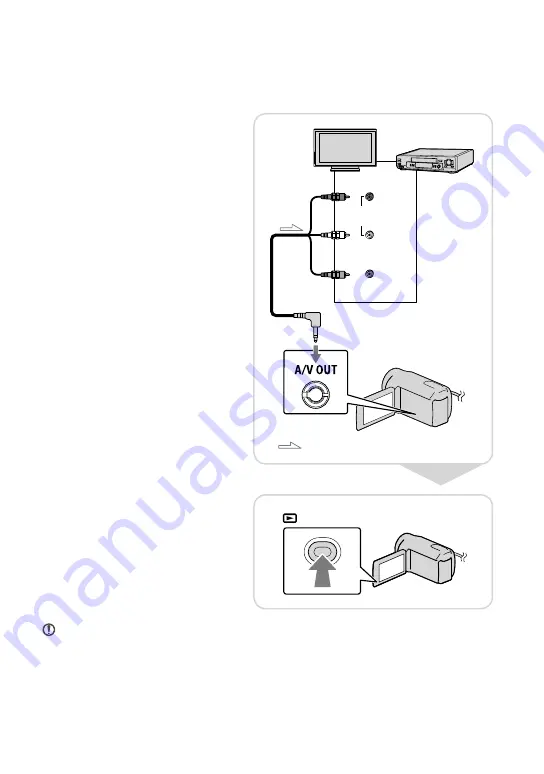
US
Playing images on a TV
Set the input selector of the TV to the input your camcorder will be connected to.
1
Connect your camcorder to a
TV with the A/V connecting
cable (supplied).
2
Play back movies and photos
on your camcorder.
Notes
For details, refer to the instruction manuals supplied with the TV.
(VIEW IMAGES)
(Red)
TVs
VCRs
IN
AUDIO
(White)
VIDEO
(Yellow)
Signal flow
Summary of Contents for DCR-PJ5
Page 2: ... US ...
Page 10: ...10 US Everyday as unforgettable moment with Handycam Capturing Page 16 Recording ...
Page 11: ...11 US Sharing Page 25 Creating a disc Sharing now Page 22 Projector DCR PJ5 Only ...
Page 57: ......
Page 60: ... ES Cada día se vive como un momento inolvidable con Handycam Captura Página 10 Grabación ...
















































