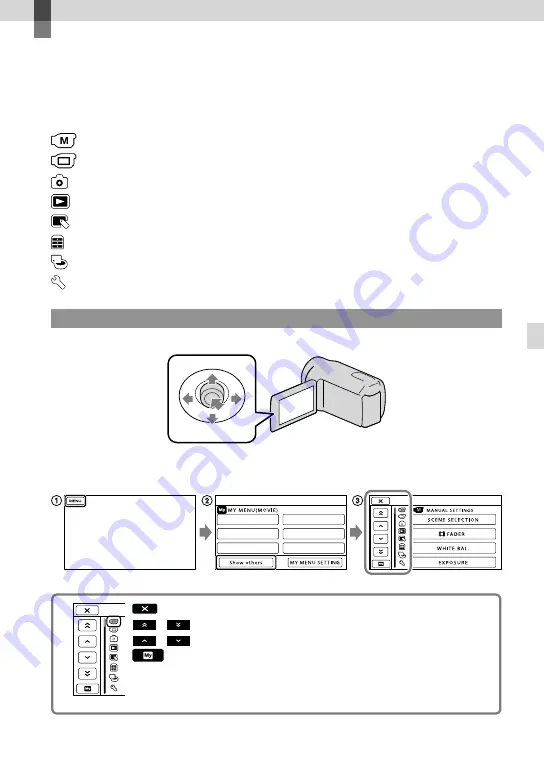
US
Cust
omizing y
our camc
or
der
Customizing your camcorder
Using menus
Using the menus, you can perform useful functions and change various settings. If you make
good use of menu operations, you can enjoy using your camcorder.
The camcorder has various menu items under each of eight menu categories.
MANUAL SETTINGS (Items to adjust for scene condition)
p. 39
SHOOTING SET (Items for customized shooting)
p. 39
PHOTO SETTINGS (Items for recording photos)
p. 39
PLAYBACK (Items for playback)
p. 39
EDIT (Items for editing)
p. 39
OTHERS (Items for other settings)
p. 40
MANAGE MEDIA (Items for recording media)
p. 40
GENERAL SET (Other setup items)
p. 41
Operating menus
Select with
/
/
/
and press the center of the multi-selector to confirm your selection.
An orange frame appears on the selected item.
: To finish setting the menu.
/
: The menu list moves from category to category.
/
: The menu list moves through 4 items at once.
: To return to the [MY MENU].
Multi-selector
Summary of Contents for DCR-PJ5
Page 2: ... US ...
Page 10: ...10 US Everyday as unforgettable moment with Handycam Capturing Page 16 Recording ...
Page 11: ...11 US Sharing Page 25 Creating a disc Sharing now Page 22 Projector DCR PJ5 Only ...
Page 57: ......
Page 60: ... ES Cada día se vive como un momento inolvidable con Handycam Captura Página 10 Grabación ...
















































