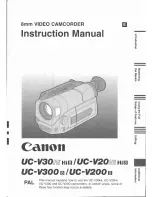57
Usi
n
B
FINE (
)
Records still images at the fine image quality
level.
STANDARD (
)
Records still images at the standard image
quality level.
The size of still images (Approx. kB)
B
3.0M (
)
Records still images clearly.
1.9M (
)
Allows you to record more still images in
relatively clear quality.
VGA (0.3M) (
)
Allows for the maximum number of images
to be recorded.
• When the aspect ratio is changed to 16:9 (wide),
the image size is changed to [
2.3M] (
)
(p.23).
• The number of pixels for each image size is as
follows:
3.0M : 2016×1512
1.9M : 1600×1200
VGA (0.3M) : 640×480
2.3M : 2016×1134
• The maximum number of recordable still images
is 9,999.
QUALITY
3.0M
2.3M
1.9M
VGA
(0.3M)
FINE
(FINE)
1540
1150
960
150
STANDARD
(STD)
640
480
420
60
IMAGE SIZE
The default settings are marked with
B
.
The indicators in parentheses appear when
the items are selected.
See page 48 for details on selecting
setup items.
You can add the following effects to currently
recording images.
1
During standby (fade in) or recording (fade
out), select the desired effect, then touch
.
When you select [OVERLAP] or [WIPE], the
image is stored as a still image. (While storing
the image, the screen turns to blue.)
2
Press START/STOP.
The fader indicator stops flashing and
disappears when the fade is complete.
To cancel the current setting before your
operation, touch [OFF] in step
1
. Once you
press START/STOP, the setting is cancelled.
WHITE FADER
BLACK FADER
OVERLAP (fade in only)
WIPE (fade in only)
PICT. APPLI.
Special effects on images or additional
functions on recording/playback
(PICT. EFFECT/D. EFFECT, etc.)
FADER
Fading out
Fading in
Continued
,
Summary of Contents for DCR SR100 - Handycam Camcorder - 3.3 MP
Page 25: ...25 Easy Handycam using your camcorder with automatic settings ...
Page 33: ...33 Recording Playback ...
Page 47: ...47 Recording Playback ...
Page 106: ......
Page 107: ......