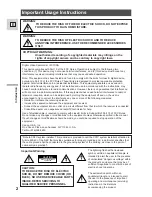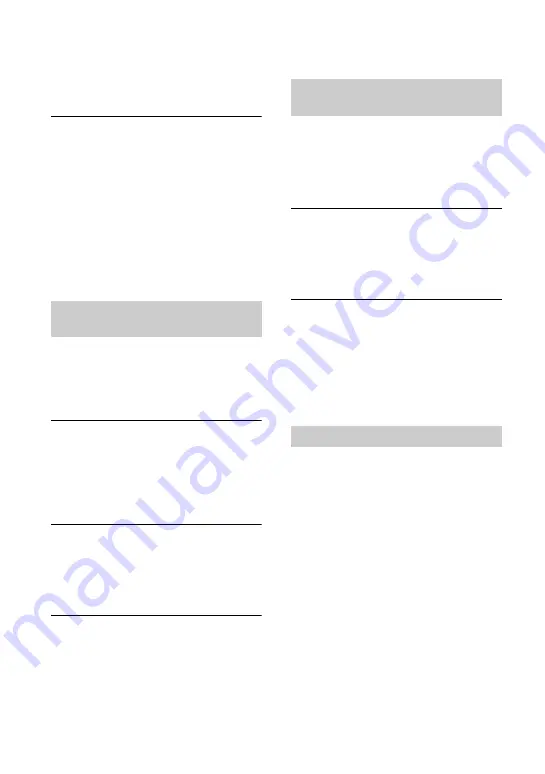
100
• This may appear on still images recorded
by other devices, edited on a computer, etc.
No sound or only a quiet sound is
heard during playback.
• Turn up the volume (p. 32).
• Sound is not output when the LCD panel is
closed. Open the LCD panel.
• When you record sound with [MICREF
LEVEL] (p. 71) set to [LOW], the
recorded sound may be difficult to hear.
• In case of [SMTH SLW REC], you cannot
record sounds during shooting (about 3
seconds) (DCR-SR190E/SR200E/
SR290E/SR300E).
Unable to edit.
• There are no images recorded.
• Unable to edit because of the condition of
the image.
Movies cannot be added in the
Playlist.
• The hard disk is full, or the added movies
exceed 99. Erase unnecessary movies
(p. 43).
• You cannot add still images in the Playlist.
A movie cannot be divided.
• A movie that is too short cannot be
divided.
• A movie protected on another device
cannot be divided.
Unable to copy the images from the
hard disk to a “Memory Stick Duo.”
• You cannot copy a movie from the hard
disk to a “Memory Stick Duo” as a still
image during playback on your camcorder.
You cannot hear the sound.
• The audio will not be output when you
connect a device via the S VIDEO plug
only. Connect the white and red plugs of
the A/V connecting cable, too (p. 35).
The aspect ratio of the playback is
not correct when connecting your
camcorder to the TV.
• Set [TV TYPE] depending on your TV
You cannot dub correctly using the
A/V connecting cable.
• The A/V connecting cable is not connected
properly. Make sure that the A/V
connecting cable is connected to the proper
jack, i.e. to the input jack of another device
for dubbing a image from your camcorder
(p. 45).
The computer does not recognize
your camcorder.
• Install Picture Motion Browser (p. 75).
• Disconnect the USB device other than the
keyboard, the mouse, and the camcorder
from the computer.
• Disconnect the cable from the computer
and the Handycam Station, restart the
computer, then connect them again
correctly.
• Check if Media Check Tool is running on
the computer. For details on Media Check
Tool, refer to the Help for Picture Motion
Browser.
Editing images on your
camcorder
Dubbing/Connecting to other
devices
Connecting to a computer