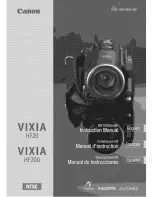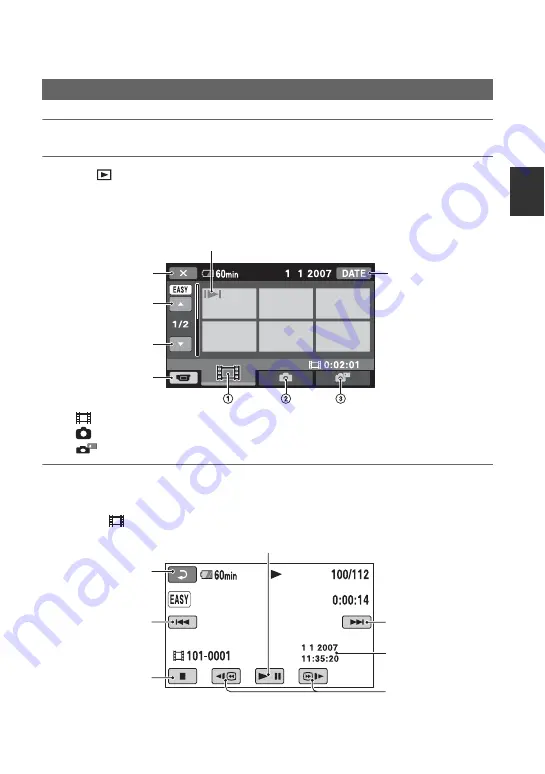
21
R
e
co
rd
in
g
/Pl
ay
bac
k
1
Turn the POWER switch
G
to turn on your camcorder.
2
Press
(VIEW IMAGES)
I
(or
D
) button
The VISUAL INDEX screen appears on the LCD screen. (It may take some time to
display the thumbnails.)
1
:Displays movies.
2
:Displays still images on the hard disk.
3
:Displays still images on a “Memory Stick Duo.”
3
Start playback.
Movies:
Touch the
tab and the movie to be played back.
*
The setting of [DATA CODE] is fixed to [DATE/TIME] (p. 60).
Playing back recorded movies/still images
Returns to the
recording screen
Previous 6 images
Next 6 images
Returns to the
recording screen
Appears with the image on each of the tab that was lastly played back/
recorded (
B
for the still image).
Searches for images
by date (p. 33)
Stop (go to the
VISUAL INDEX
screen)
Beginning of the
movie/previous
movie
Return (to the
VISUAL INDEX
screen)
Toggles Play or Pause as you touch
Next movie
Reverse/ Forward
The recording
date/time
*