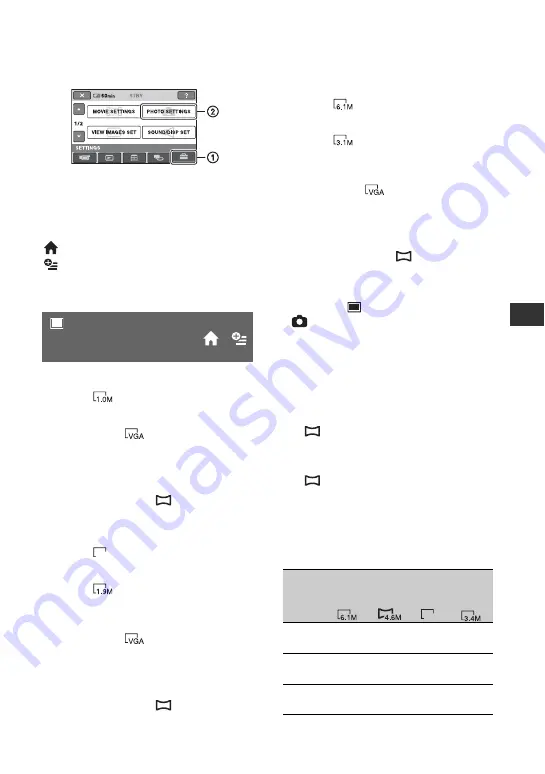
57
C
u
sto
miz
in
g
yo
u
r ca
mco
rd
e
r
PHOTO SETTINGS
(Items for recording still images)
Touch
1
, then
2
.
If the item is not on the screen, touch
v
/
V
to change the page.
How to set
(HOME MENU)
t
page 52
(OPTION MENU)
t
page 65
The default settings are marked with
B
.
DCR-SR52E/SR62E/SR72E/SR82E:
B
1.0M (
)
Records still images clearly.
VGA (0.3M) (
)
Allows the maximum number of still
images to be recorded.
z
Tips
• The image size is set to [
0.7M]
automatically in the aspect ratio 16:9 (wide).
DCR-SR190E/SR200E:
B
4.0M (
)
Records still images clearly.
1.9M (
)
Allows you to record more still images in
relatively clear quality.
VGA (0.3M) (
)
Allows the maximum number of still
images to be recorded.
z
Tips
• The image size is set to [
3.0M]
automatically in the aspect ratio 16:9 (wide).
IMAGE SIZE (except
for DCR-SR32E/SR33E/
SR42E)
4.0M
DCR-SR290E/SR300E:
B
6.1M (
)
Records still images clearly.
3.1M (
)
Allows you to record more still images in
relatively clear quality.
VGA (0.3M) (
)
Allows the maximum number of still
images to be recorded.
z
Tips
• The image size is set to [
4.6M]
automatically in the aspect ratio 16:9 (wide).
b
Notes
• You can set [
IMAGE SIZE] only while the
(Still) lamp is lit.
• For DCR-SR32E/SR33E/SR42E, the image size
is fixed to [VGA (0.3M)].
z
Tips
• Still images are recorded in the following sizes
with Dual Rec.
DCR-SR190E/SR200E:
– [
2.3M] (16:9 (wide))
– [1.7M] (4:3)
DCR-SR290E/SR300E:
– [
4.6M] (16:9 (wide))
– [3.4M] (4:3)
Capacity of the “Memory Stick Duo”
(MB) and the number of recordable
images (approx.)
6.1M
2848 ×
2136
4.6M
2848 ×
1602
4.0M
2304 ×
1728
3.4M
2136 ×
1602
64MB
21
53
28
70
32
81
37
93
128MB
42
105
56
135
64
160
74
185
256MB
76
190
100
250
115
295
130
335
4.0M
















































