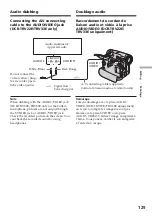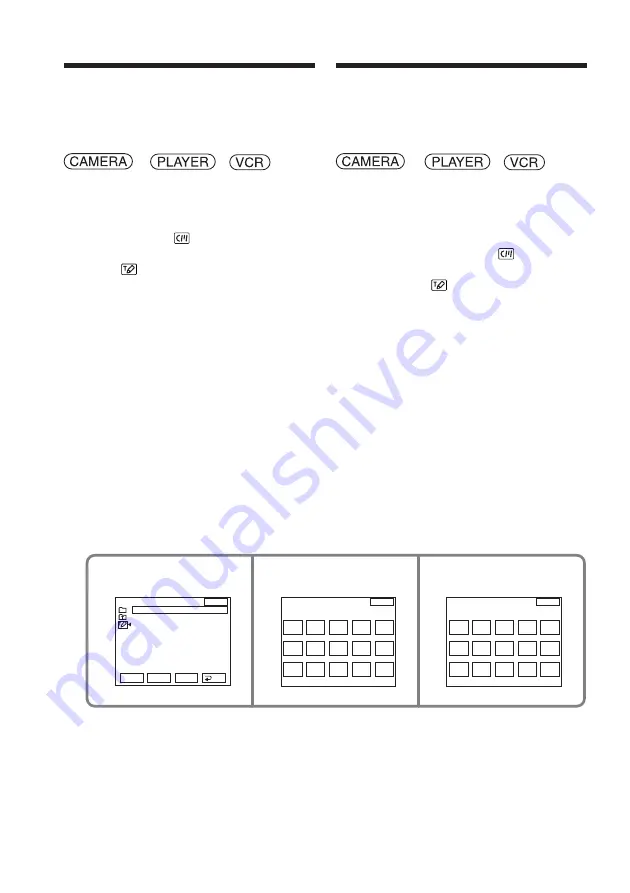
136
You can make up to 2 titles and store them in
the memory of your camcorder. Each title can
have up to 20 characters.
The POWER switch should be set to
or
1)
/
2)
.
Operate by touching the panel.
(
1
)
Press FN to display PAGE1.
(
2
)
Press MENU to display the menu.
(
3
)
Select TITLE in
, then press EXEC
(p. 247).
(
4
)
Select
, then press EXEC.
(
5
)
Select CUSTOM1 SET or CUSTOM2
SET, then press EXEC.
(
6
)
Select a desired character. Repeat
pressing a key to select a desired
character on the key.
(
7
)
Press
c
to move the cursor to select the
next character. Repeat the same
procedure as steps 6 and 7 to complete
your title.
(
8
)
Press SET. The title is stored in memory.
1)
DCR-TRV12E/TRV14E
2)
DCR-TRV19E/TRV22E/TRV33E
Making your own
titles
4
5
7
&? !
ABC
DEF
T
t
678
90
123
45
MNO
JKL
GH I
SET
’ . ,
/
–
WXY
Z
TUV
PQR
S
[ PARTY_ _ _ _ _ _ _ _ _ _ _ _ _ _ _ ]
EXIT
TITLE SET
TITLE SET
CUSTOM1 SET
CUSTOM2 SET
EXIT
RET.
EXEC
R
r
&? !
ABC
DEF
T
t
678
90
123
45
MNO
JKL
GH I
SET
’ . ,
/
–
WXY
Z
TUV
PQR
S
[ _ _ _ _ _ _ _ _ _ _ _ _ _ _ _ _ _ _ _ _ ]
EXIT
TITLE SET
Création de titres
personnalisés
Vous pouvez créer jusqu’à 2 titres et les
enregistrer dans votre caméscope. Chaque titre
peut contenir jusqu’à 20 caractères.
Réglez le commutateur POWER sur
ou
1)
/
2)
.
Effectuez cette opération à l’aide de l’écran tactile.
(
1
)
Appuyez sur FN pour afficher PAGE1.
(
2
)
Appuyez sur MENU pour afficher le
menu.
(
3
)
Sélectionnez TITLE sous
, puis
appuyez sur EXEC (p. 257).
(
4
)
Sélectionnez
, puis appuyez sur
EXEC.
(
5
)
Sélectionnez CUSTOM1 SET ou
CUSTOM2 SET, puis appuyez sur
EXEC.
(
6
)
Sélectionnez le caractère souhaité.
Appuyez plusieurs fois sur une touche
pour sélectionner un caractère souhaité
sur le clavier.
(
7
)
Appuyez sur
c
pour déplacer le curseur
pour sélectionner le caractère suivant.
Répétez les étapes 6 et 7 pour finir de
saisir le titre.
(
8
)
Appuyez sur SET. Le titre est mémorisé.
1)
DCR-TRV12E/TRV14E
2)
DCR-TRV19E/TRV22E/TRV33E