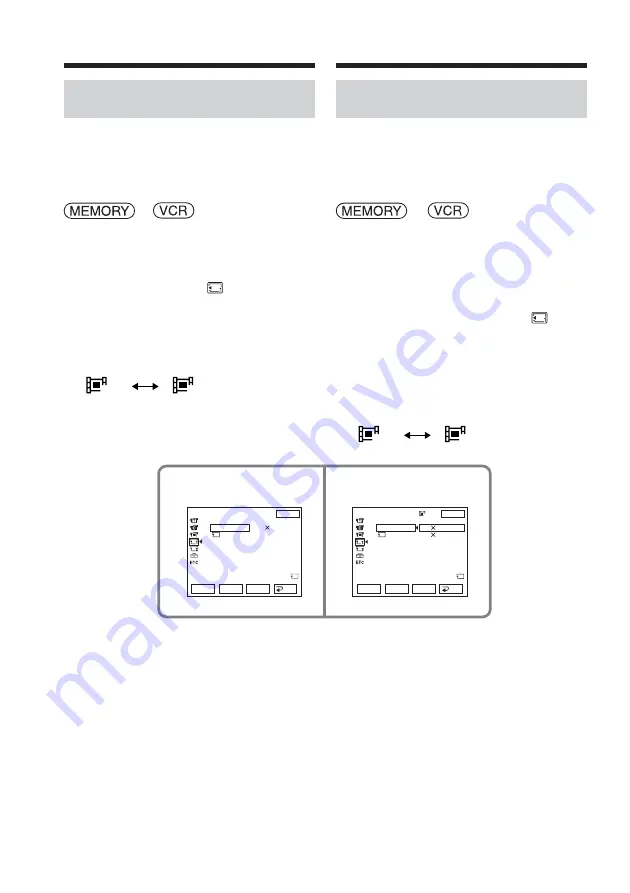
150
Selecting the moving picture
size
You can select picture size 320
×
240 or 160
×
112.
The default setting is 320
×
240.
The POWER switch should be set to
or
.
Operate by touching the panel.
(
1
)
Press FN to display PAGE1.
(
2
)
Press MENU to display the menu.
(
3
)
Select MOVIE SET in
, then press
EXEC (p. 245).
(
4
)
Select IMAGESIZE, then press EXEC.
(
5
)
Select a desired image size, then press
EXEC.
The indicator changes as follows:
320
160
To return to FN
Press EXIT.
3
4
EXIT
RET.
EXEC
R
r
MEM SET 1
MOVIE SET
IMAGESIZE
REMAIN
320 240
REMAIN
30sec
320
EXIT
RET.
EXEC
R
r
MEM SET 1
MOVIE SET
IMAGESIZE
REMAIN
320 240
160 112
REMAIN
30sec
Selecting image quality and
size
Sélection de la qualité et de la
taille d’image
Sélection de la taille des
images animées
Vous pouvez sélectionner les tailles d’image
320
×
240 ou 160
×
112.
Le réglage par défaut est 320
×
240.
Réglez le commutateur POWER sur
ou
.
Effectuez cette opération à l’aide de l’écran
tactile.
(
1
)
Appuyez sur FN pour afficher PAGE1.
(
2
)
Appuyez sur MENU pour afficher le
menu.
(
3
)
Sélectionnez MOVIE SET sous
, puis
appuyez sur EXEC (p. 255).
(
4
)
Sélectionnez IMAGESIZE, puis appuyez
sur EXEC.
(
5
)
Sélectionnez la taille d’image souhaitée,
puis appuyez sur EXEC.
L’indicateur change comme suit :
320
160
Pour revenir à FN
Appuyez sur EXIT.
















































