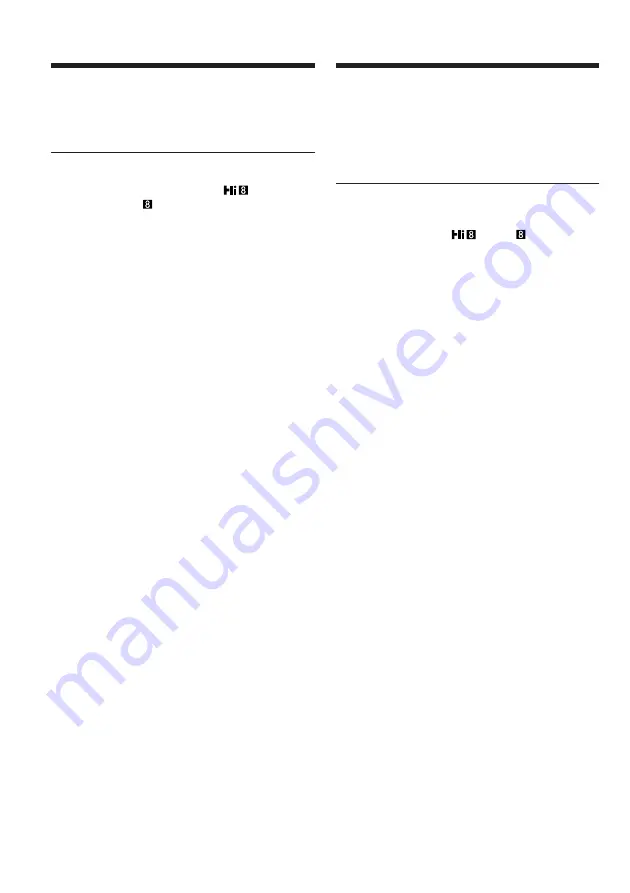
156
To change the insert end point
Press ZERO SET MEMORY again after step
(
5
)
to
make the ZERO SET MEMORY indicator
disappear and begin from step
(
3
)
.
Notes
•The zero set memory function does not work
with tapes recorded in the Hi8
/
standard 8 mm system.
•Pictures and sound recorded on the section
between the insert start and end points will be
erased when you insert the new scene.
•If you use the Remote Commander when
dubbing a tape, the VCR may operate
accidentally. Should this happen, change the
commander mode of the VCR to one other than
VTR2, or cover the sensor of the VCR with
black paper.
If you insert scenes on the tape recorded on
another camcorder
The pictures and sound may be distorted. We
recommend that you insert scenes on a tape
recorded on your camcorder.
When the inserted picture is played back
Pictures and sound may be distorted at the end
of the inserted section. This is not a malfunction.
Pictures and sound at the start point and the end
point may be distorted in the LP mode.
To insert a scene without setting the insert
end point
Skip step
(
3
)
and
(
4
)
. Press
x
when you want to
stop inserting.
Inserting a scene from a VCR
– Insert Editing
Pour modifier le point de fin
d’insertion
Appuyez de nouveau sur ZERO SET MEMORY
après l’étape
(
5
)
pour faire disparaître
l’indicateur ZERO SET MEMORY, puis
recommencez à partir de l’étape
(
3
)
.
Remarques
•La fonction de mémoire à zéro réglable ne
fonctionne pas pour les cassettes enregistrées
avec le système Hi8
/8 mm standard.
•Les images et les sons enregistrés dans la
section entre les points de début et de fin
d’insertion sont supprimés lorsque vous insérez
la nouvelle scène.
•Si vous utilisez la télécommande lors de la
copie d’une cassette, le magnétoscope peut se
mettre en marche par accident. Dans ce cas,
changez le mode de commande du
magnétoscope et réglez-le sur un mode autre
que VTR2 ou recouvrez le capteur du
magnétoscope avec du papier noir.
Si vous insérez des scènes sur une cassette
enregistrée sur un autre caméscope
Les images et le son peuvent être déformés. Il est
recommandé d’insérer des scènes sur une
cassette enregistrée sur votre caméscope.
Lors de la lecture d’une image insérée
Les images et le son peuvent être déformés à la
fin de la section insérée. Ceci n’a rien d’anormal.
En mode LP, les images et le son aux points de
début et de fin peuvent être déformés.
Pour insérer une scène sans régler le point de
fin d’insertion
Sautez les étapes
(
3
)
et
(
4
)
. Appuyez sur
x
pour
mettre fin à l’insertion.
Insertion d’une scène à partir d’un
magnétoscope – Montage à insertion
Summary of Contents for DCR-TRV145E DCR-TRV147E DCR-TRV245E
Page 363: ......
















































