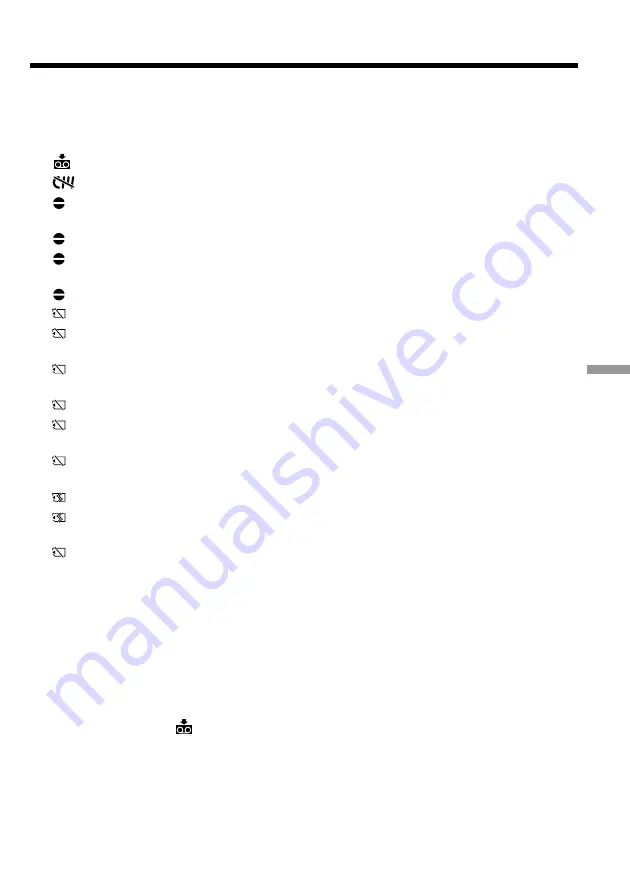
211
Troubleshooting
Problemen oplossen
Warning indicators and messages
Warning messages
•CLOCK SET
Set the date and time (p. 22).
•FOR “InfoLITHIUM”
Use an “InfoLITHIUM” battery pack (p. 18).
BATTERY ONLY
•
CLEANING CASSETTE**
The video heads are dirty (p. 230).
•
FULL
The tape cassette memory is full.*
•
16BIT
AUDIO MODE is set to 16BIT (p. 134).* You cannot dub new
sound.
•
REC MODE
REC MODE is set to LP (p. 134).* You cannot dub new sound.
•
TAPE
There is no recorded portion on the tape.* You cannot dub new
sound.
•
“i.LINK” CABLE
i.LINK cable is connected (p. 111).* You cannot dub new sound.
•
FULL
The “Memory Stick“ is full (p. 157).*
•
-
The write-protect tab on the “Memory Stick“ is set to LOCK (p.
144).*
•
NO FILE
No still image is recorded on the “Memory Stick“
(p. 177).*
•
NO MEMORY STICK
No “Memory Stick“ is inserted.*
•
AUDIO ERROR
You are trying to record an image with sound that cannot be
recorded by your camcorder on “Memory Stick”.*
•
NO STILL IMAGE FILE
There is no still image when trying to print on the 9 split print
paper in MEMORY mode.
•
MEMORY STICK ERROR
The “Memory Stick“ data is corrupted (p. 146).*
•
FORMAT ERROR
The “Memory Stick” is not recognised. Check the format (p.
133).*
•
-
DIRECTORY ERROR
There are more than two same directories (p. 177).*
•COPY INHIBIT
The tape contains copyright control signals for copyright
protection of software (p. 222).*
•
Q
Z
TAPE END
The tape has reached the end of the tape.*
•
Q
NO TAPE
Insert a cassette tape.*
• DELETING
You have pressed PHOTO during deleting all images on
“Memory Stick.”
• FORMATTING
You have pressed PHOTO during formatting a “Memory Stick.”
* You hear the melody or beep sound.
** The
x
indicator and “
CLEANING CASSETTE” message appear one after another on the
screen.
Summary of Contents for DCR-TRV30E
Page 251: ......
Page 252: ...Sony Corporation Printed in Japan ...
















































