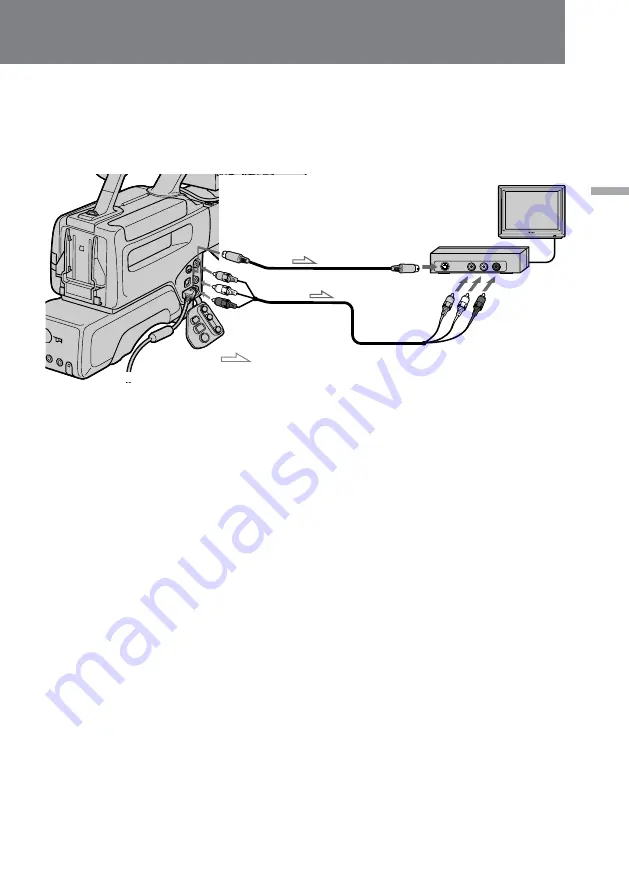
21
Basic operations
If your TV is already connected to a VCR
Open the jack cover and connect the digital camcorder to the LINE IN inputs on the
VCR by using the supplied A/V connecting cable. Set the input selector on the VCR to
LINE. Set the TV/VCR selector on the TV to VCR.
If your TV or VCR is a monaural type
Connect only the white plug for audio on both the digital camcorder and the VCR or
the TV. With this connection, the sound is monaural.
To connect to a TV or VCR without Video/Audio input jacks
Use an RFU adaptor (not supplied).
TV
VCR
AUDIO IN
VIDEO IN
S (S1) VIDEO IN
S1 VIDEO OUT
VIDEO OUT
AUDIO OUT
[
a
]
[
b
]
: Signal flow
Summary of Contents for DCR-VX9000
Page 95: ...95 Additional information ...
















































