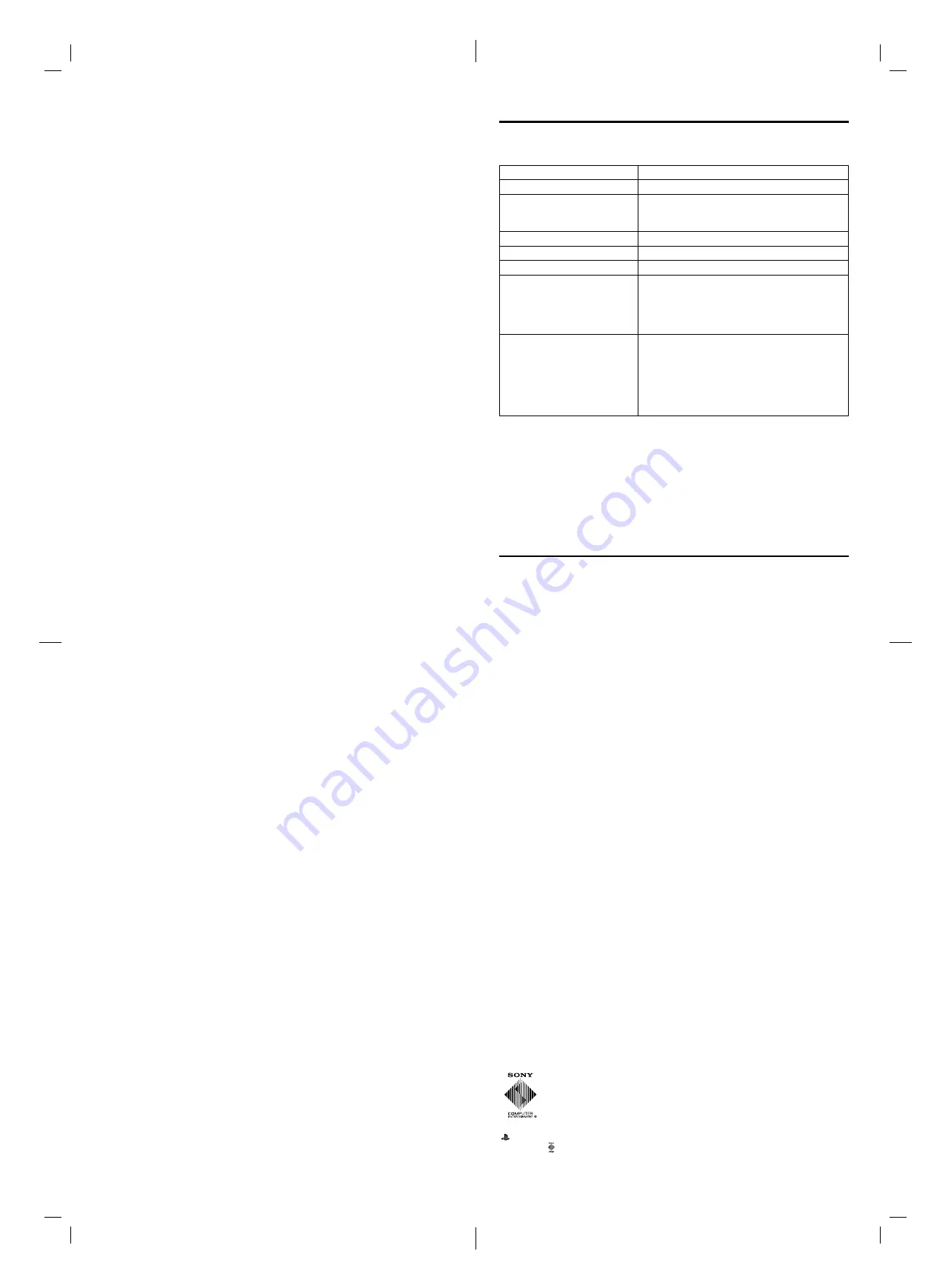
DECHJ00AS / DECHSJ00A 3-452-573-
12
(1)
OTF
AC power cord use
• Do not use a power cord other than the supplied AC power cord. Do not modify the cord.
• Do not touch the plug of the AC power cord with wet hands.
• Protect the AC power cord from being walked on or pinched particularly at plugs, expansion
receptacles and the point where the cord exits from the system.
• Do not place heavy items on the cord.
• Do not place the AC power cord near heating equipment and do not expose the cord to heat.
• Do not allow dust or foreign matter to build up around the AC IN connector. Before connecting
or plugging in the AC power cord, check that there is no dust or foreign matter in or on the
power plug or connecting end of the cord, the electrical outlet or the AC IN connector on the
system rear. If the plug or connector becomes dirty, wipe off with a dry cloth before
connecting.
• Unplug the AC power cord from the electrical outlet before cleaning or moving the system, or
when you do not intend to use the system for an extended period of time.
• When disconnecting, grasp the power cord by the plug and pull straight out of the electrical
outlet. Never pull by the cord and do not pull out at an angle.
• Do not connect the AC power cord to a voltage transformer or inverter. Connecting the AC
power cord to a voltage transformer for overseas travel or an inverter for use in an automobile
may cause heat to build up in the system and may cause burns or a malfunction.
Never disassemble or modify the system or accessories
Use the debugging station and accessories according to the instructions in the product
documentation. No authorization for the analysis or modifi cation of the system, or the analysis
and use of its circuit confi gurations, is provided. Unauthorized modifi cation of the system will
void your warranty. There are no user serviceable components inside the debugging station.
Additionally, there is a risk of exposure to laser radiation as well as to electrical shock.
Network - wired connection
Use only an Ethernet cable compatible with 10BASE-T, 100BASE-TX or 1000BASE-T
networks. Do not use a cord for a standard residential telephone line or cables of types other
than those mentioned here. Using the wrong type of cord or cable can cause more electrical
current than necessary to fl ow through the LAN connector, which may lead to heat build-up, fi re
or malfunction.
Moisture condensation
If the system or disc is brought directly from a cold location to a warm one, moisture may
condense on the lens inside the system or on the disc. Should this occur, the system may not
operate properly. In this case, remove the disc and turn off and unplug the system. Do not put
the disc back in until the moisture evaporates (this may take several hours).
Hard disk
This system is equipped with a hard disk (a recording device for storing software, data, etc.).
Follow the instructions below to help prevent software or data loss or corruption or damage to
the hard disk.
• Do not place the system on an unstable surface or a surface that is subject to vibration.
• Do not move the system while it is turned on.
• Do not subject the system to physical shock.
• Do not turn off the system while data is being saved on or loaded from the hard disk.
• Do not place the system close to magnetic fi elds produced by magnets or loudspeakers.
If for any reason software or data loss or corruption occurs, it may not be possible to restore or
repair the software or data. Sony Computer Entertainment Inc. and its subsidiaries and
affiliates will not be held liable for damage or injury related to software or data loss or
corruption.
Wireless networking feature
The 2.4 GHz range of radio waves used by the wireless networking feature of this product is a
range shared by various devices. This product has been designed to minimize the effect of
other devices using the same range. However, in some cases interference from other devices
may reduce the connection speed or shorten the signal range, or cause the connection to be
terminated unexpectedly.
Specifi cations
Design and specifi cations are subject to change without notice.
PLAYSTATION
®
3 Debugging Station system
Power
100 - 240 V AC, 50/60 Hz
Power consumption
Approx. 280 W
External dimensions
(excluding maximum projecting
part)
Approx. 325 × 98 × 274 mm
(12.8 × 3.86 × 10.79 in)
(width × height × length)
Mass
Approx. 4.3 kg (9.4 lb)
Operating temperature
5°C - 35°C (41°F - 95°F)
Inputs/outputs on the system front
Hi-Speed USB (conforms to USB 2.0) × 2
Inputs/outputs on the system rear
HDMI OUT connector × 1
LAN connector × 1
Digital out (optical) connector × 1
AV MULTI OUT connector × 1
AC IN connector × 1
Supplied accessories
AV cable × 1
USB cable × 1
AC power cord for use in Oceania × 1
AC power cord for use in Europe and Korea × 1
AC power cord for use in UK × 1
AC power cord for use in USA and Canada × 1
Instruction manual × 1
Supplied AV cable and USB cable
AV cable
Company: SONY
Parts
No.:
1-834-231-11
USB cable
Company: SONY
Parts
No.:
1-833-625-12
MagicGate™ is a term of copyright-protection technology developed by Sony Corporation.
Contact information
For more information on this product, visit your local technical support Web site or contact your
local service dealer.
Limitations of liability
This product is supplied pursuant to and subject to the terms of the tool loan agreement with
Sony Computer Entertainment Inc. or its affi liates. Other than as expressly set forth by SCEI
and/or any of its affi liates, except to the extent prohibited by applicable laws, SCEI and/or any
of its affi liates shall not be liable for any damages, including special, incidental or consequential
damages, or fees arising out of the use or inability to use this product.
About national export control
This product may fall within the scope of national export control legislation. You must comply
fully with the requirements of such legislation and of all other applicable laws of any jurisdiction
in relation to this product.
Notice about U.S. Export Administration Regulations
This product contains software that is subject to certain restrictions under the U.S. Export
Administration Regulations, and may not be exported or re-exported to U.S. embargoed
destinations. In addition this product may not be exported or re-exported to persons and
entities prohibited by the U.S. Export Administration Regulations.
“
” and “PLAYSTATION” are registered trademarks of Sony Computer Entertainment Inc.
“SONY” and “ ” are registered trademarks of Sony Corporation.
“MagicGate” is a trademark or registered trademark of Sony Corporation.
© 2008 Sony Computer Entertainment Inc. All rights reserved.
Printed in Japan




















