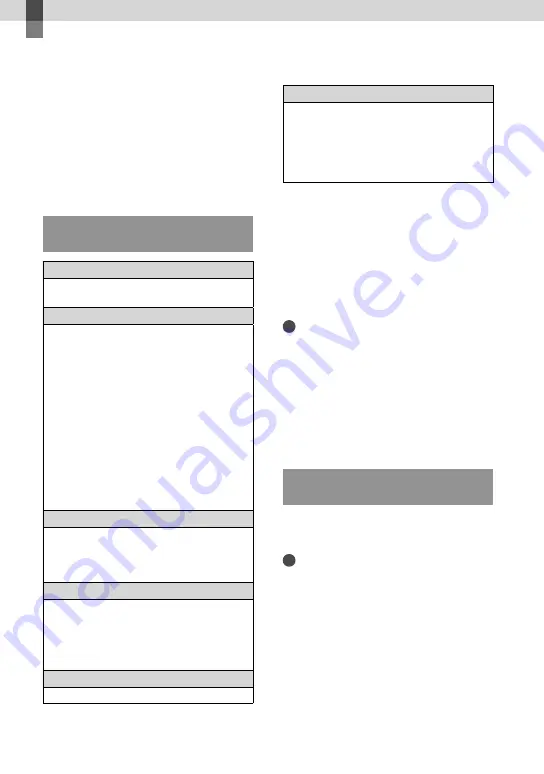
GB
Saving movies and photos
Preparing a computer
You can perform following operations using
“PMB (Picture Motion Browser).”
Importing images to a computer
Viewing imported images
Uploading images to websites
To save movies using a computer, install
“PMB” from the supplied CD-ROM
beforehand.
Step 1 Checking the computer
system
OS
*
1
Microsoft Windows XP SP3
*
2
/Windows Vista
SP2
*
3
/Windows 7 SP1
CPU
*
4
Intel Core Duo 1.66 GHz or faster, or Intel
Core 2 Duo 1.66 GHz or faster (Intel Core
2 Duo 2.26 GHz or faster is required when
processing FX, FH, or 3D movies, and Intel
Core 2 Duo 2.40 GHz or faster is required
when processing PS movies.)
However, Intel Pentium III 1 GHz or faster is
sufficient for the following operations:
Importing the movies and photos to the
computer
One Touch Disc Burn
Creating a Blu-ray disc/AVCHD
recording
disc
Copying a disc
Memory
For Windows XP: 512 MB or more (1 GB or
more is recommended.)
For Windows Vista/Windows 7: 1 GB or
more
Hard disk
Disk volume required for installation:
Approximately 500 MB (10 GB or more
may be necessary when creating AVCHD
recording
discs. 50 GB maximum may be
necessary when creating Blu-ray discs.)
Display
Minimum 1,024 × 768 dots
Others
USB port (this must be provided as standard,
Hi-Speed USB (USB 2.0 compatible)), Blu-
ray disc/DVD burner (CD-ROM drive is
necessary for installation) Either NTFS or
exFAT file system is recommended as the
hard disk file system.
*
1
Standard installation is required. Operation is
not assured if the OS has been upgraded or in a
multi-boot environment.
*
2
64-bit editions and Starter (Edition) are not
supported. Windows Image Mastering API
(IMAPI) Ver.2.0 or newer is required to use disc
creation function, etc.
*
3
Starter (Edition) is not supported.
*
4
Faster processor is recommended.
Notes
Operation with all computer environments is
not assured.
When using a Mac
The supplied software “PMB” is not
supported by Mac computers. To import
the movies and photos to the computer,
please contact Apple Inc.
Step 2 Installing the supplied
software “PMB”
Install “PMB” before connecting this
product to a computer.
Notes
If a version of “PMB” under 5.0.00 has been
installed on your computer, you may be unable
to use some functions of those “PMB” when
installing the “PMB” from the supplied CD-
ROM. Also, “PMB Launcher” is installed from
the supplied CD-ROM and you can start “PMB”
or other software by using the “PMB Launcher.”
Double-click the “PMB Launcher” short-cut
icon on the computer screen to start “PMB
Launcher.”
Summary of Contents for DEV-3 Digital Recording Binoculars
Page 108: ...54 FR ...
Page 168: ...60 FR ...
Page 220: ...52 ES ...
Page 270: ......
Page 271: ......










































