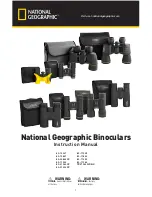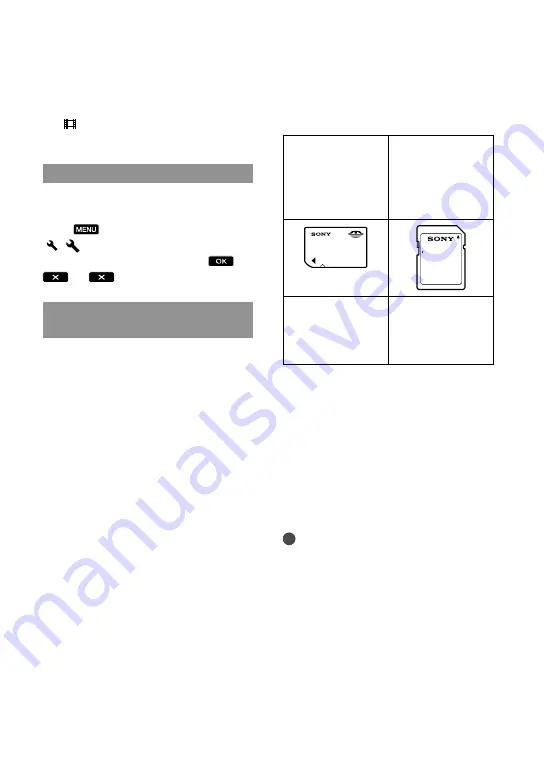
GB
To turn off the power
Set the POWER switch to OFF (CHG).
The (Movie) lamp flashes for a few
seconds and this product is turned off.
Changing the language setting
You can change the on-screen displays to
show messages in a specified language.
Select
(MENU)
[Setup]
[
(
General Settings)]
[Language
Setting]
a desired language
.
Watching the recorded movies on
a TV
To watch recorded movies on a TV, record
movies after selecting the appropriate
[60i/50i Sel] setting for the TV color system
of the country/region where you are using
this product.
Countries/regions where you need to set
[60i/50i Sel] to [60i (NTSC)]
Bahama Islands, Bolivia, Canada, Central
America, Chile, Colombia, Ecuador,
Guyana, Jamaica, Japan, Korea, Mexico,
Peru, Surinam, Taiwan, the Philippines, the
USA, Venezuela, etc.
Countries/regions where you need to set
[60i/50i Sel] to [50i (PAL)]
Argentina, Australia, Austria, Belgium,
Bulgaria, Brazil, China, Czech Republic,
Denmark, Finland, France, Germany,
Guiana, Holland, Hong Kong, Hungary,
Iran, Iraq, Italy, Kuwait, Malaysia, Monaco,
New Zealand, Norway, Paraguay, Poland,
Portugal, Russia, Singapore, Slovak
Republic, Spain, Sweden, Switzerland,
Thailand, Ukraine, United Kingdom,
Uruguay, etc.
Step 4: Inserting a
memory card
Types of memory card you can use with
this product
“Memory Stick
PRO Duo” media
(Mark2)
“Memory Stick
PRO-HG Duo”
media
SD memory card
*
SDHC memory
card
*
SDXC memory
card
*
Described in this
manual, “Memory
Stick PRO Duo”
media
Described in this
manual, SD card
*
SD Speed Class 4 or faster is required.
Operation with all memory cards is not assured.
“Memory Stick PRO Duo” media, half the size
of “Memory Stick”, or standard size SD cards
can be used for this product.
Do not attach a label or the like on memory
card or memory card adaptor. Doing so may
cause a malfunction.
“Memory Stick PRO Duo” media of up to 32 GB
and SD cards of up to 64 GB have been verified
to operate with this product.
Notes
A MultiMediaCard cannot be used with this
product.
Movies recorded on SDXC memory cards
cannot be imported to or played back on
computers or AV devices not supporting the
exFAT* file system by connecting this product
to these devices with the USB cable. Confirm
in advance that the connecting equipment is
supporting the exFAT system. If you connect
an equipment not supporting the exFAT system
and the format screen appears, do not perform
the format. All the data recorded will be lost.
* The exFAT is a file system that is used for
SDXC memory cards.
Summary of Contents for DEV-3 Digital Recording Binoculars
Page 108: ...54 FR ...
Page 168: ...60 FR ...
Page 220: ...52 ES ...
Page 270: ......
Page 271: ......