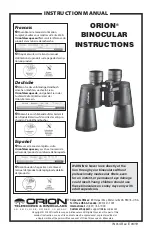Table of C
on
ten
ts
M
enu Lists
Inde
x
GB
Micref Level
(Microphone
reference level)
You can select the microphone level for
recording sound.
Normal
Records ambient sounds, converting them
into the appropriate level.
Low ( )
Records ambient sound faithfully. Select
[Low] when you want to record an exciting
and powerful sound in a concert hall, etc.
(This setting is not suitable for recording
conversations.)
My Button
You can assign functions that you
frequently use when recording to one of the
My Buttons.
Enter the [My Button] menu. Select the
menu item that you want to assign to a
My Button using / , then select
the button to register the menu item to.
Select one of the My Buttons to which
the menu item will be assigned.
Select
.
Grid Line
You can display the grid line and check that
the subject is horizontal or vertical.
The grid line is not recorded.
Off
Does not display the grid line.
On
Displays the grid line.
Notes
The grid line cannot be displayed while
recording movies.
Tips
Positioning the subject at the cross point of the
grid line makes a balanced composition.
Display Setting
You can set the duration icons and
indicators to be displayed in the viewfinder
when recording.
Auto
Displays for about 3 seconds.
On
Always displays.
Tips
The icons or indicators are displayed in the
following cases.
When you turn on this product.
When you operate the multi-selector.
When you switch this product to the movie
recording, photo recording, or playback
mode.