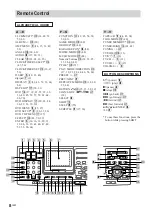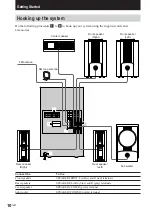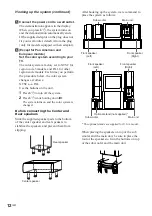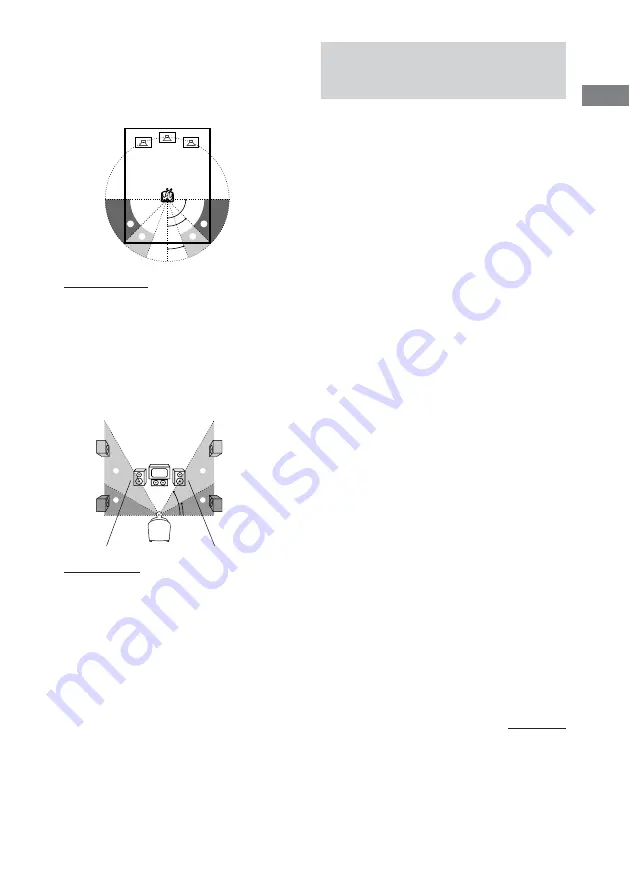
15
GB
Getting Started
x
Rear speaker position and height
Specify the position and height of the rear
speakers. The default settings are underlined.
Position diagram
•
R. PL. BEHIND
Select this if the rear speakers are located in
the section
B
.
•
R. PL. SIDE
Select this if the rear speakers are located in
the section
A
Height diagram
•
R. HGT. LOW
Select this if the rear speakers are located in
the section
D
.
•
R. HGT. HIGH
Select this if the rear speakers are located in
the section
C
.
Specifying the speaker
parameters
Use the remote for the operation.
1
From your listening position, press
AMP MENU.
Adjustable menus and parameters are
described below.
2
Press
V
or
v
repeatedly until “LEVEL
MENU” appears.
3
Press ENTER.
4
Press
V
or
v
repeatedly to select the
parameter.
5
Press
B
or
b
repeatedly to select the
setting you want.
6
Repeat steps 4 to 5 to set other
parameters.
7
Press ENTER.
Tips
• You can use the digipad instead of the cursor
buttons (
V
/
v
/
B
/
b
).
• You can use “SPEAKER SETUP” in the Setup
Display to specify the balance, level, and test tone
parameters (page 30).
Adjustable parameters
The default settings are in the parentheses.
x
BALANCE
• FRNT L___R: (center)
Balance between the front left and right
speakers.
• REAR L___R: (center)
Balance between the rear left and right
speakers.
Range: 6 steps to the left and 6 steps to the right
(13 steps)
90
20
45
A
A
B
B
60
30
C
C
D
D
continued