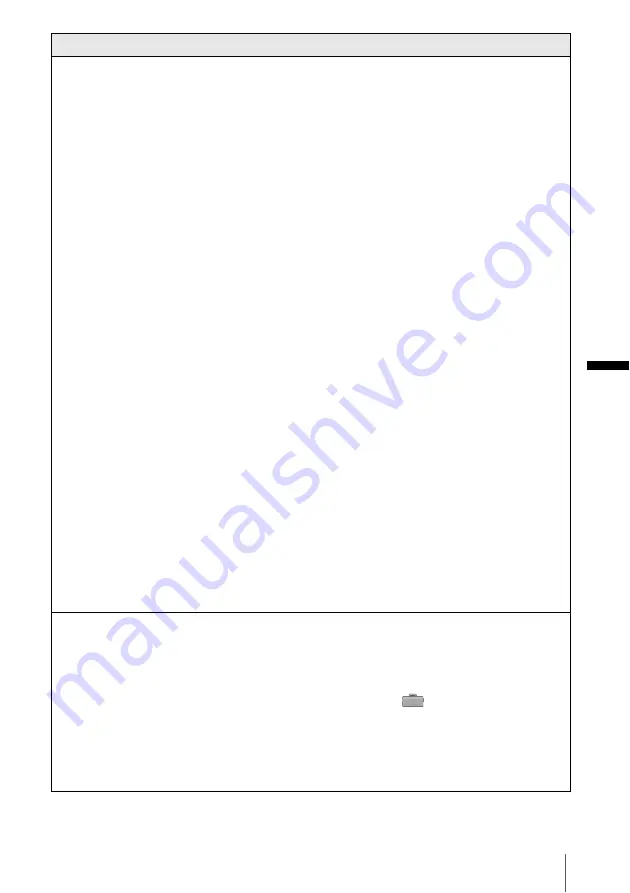
Additional information
Ad
d
itio
n
a
l in
fo
rm
a
tio
n
43
The image does not appear on
ImageMixer Ver.1.5 for Sony
when using the USB cable.
(Continued from the previous
page)
For Windows XP
Log on as Administrators.
1
Check that your camcorder is connected to a computer.
2
Click [Start].
3
Right-click [My Computer], then click [Properties].
The [System Properties] screen appears.
4
Click the [Hardware] tab.
5
Click [Device Manager].
6
Click [View], then click [Devices by type].
7
If other devices below are already installed, right-click
them, then click [Remove] to delete them.
For copying and viewing pictures recorded on a
tape
• [USB Composite Device] in the [Universal Serial Bus
Controller] folder
• [USB Audio Device] in the [Sound, video and game
controllers] folder
• [USB Device] in the [Other devices] folder
For copying and viewing pictures recorded on a
“Memory Stick”
• [? Sony Handycam] or [? Sony DSC] with a “?” mark in the
[Other devices] folder
8
When the [Confirm Device Removal] screen appears,
click [OK].
9
Turn off the power of your camcorder, disconnect the
USB cable, then restart the computer.
10
Re-install the USB driver (p. 8).
b
Note
• Deleting anything other than [USB Composite Device], [USB Audio
Device], [USB Device], [? Sony Handycam] and [? Sony DSC] may
cause malfunction of your computer.
The “Memory Stick” icon
([Removable Disk] or [Sony
MemoryStick]) does not appear
on the computer screen.
c
Slide the POWER switch repeatedly to select the PLAY/EDIT
mode on your camcorder.
c
Insert a “Memory Stick” into your camcorder.
c
Disconnect the USB device other than the keyboard, the mouse,
and the camcorder from the computer (p. 15).
c
Touch [P-MENU], [MENU], [
(STANDARD SET)] and
[USB-PLY/EDT], then touch to select [STD-USB].
• The computer does not recognize the “Memory Stick” during
camcorder operation such as tape playback or editing.
c
Finish camcorder operation before connecting the camcorder
to the computer.
Symptom
Cause and/or Corrective Actions
,
continued
Summary of Contents for Digital Video Camera Recorder
Page 47: ......






































