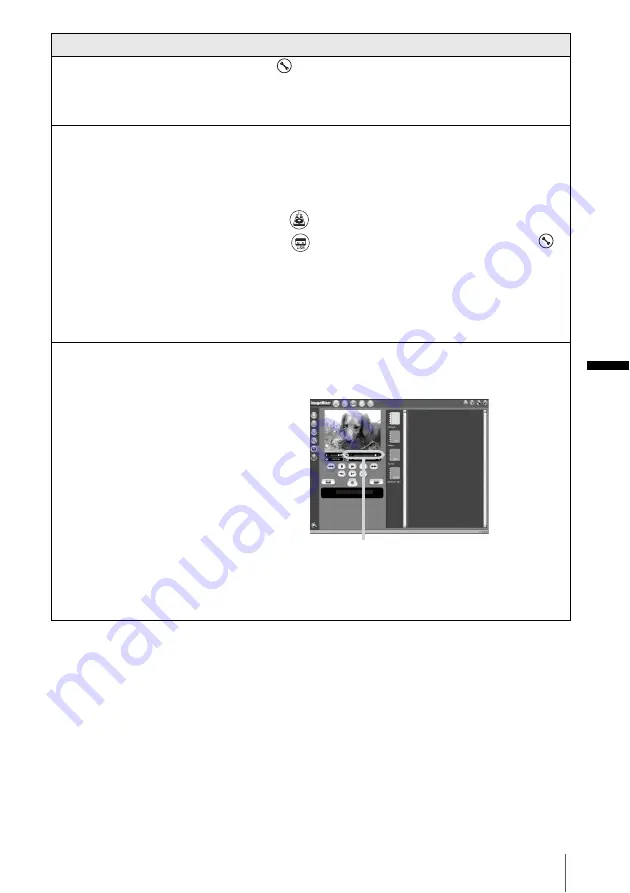
Additional information
Ad
d
itio
n
a
l in
fo
rm
a
tio
n
45
Images from analog equipment
are not displayed on the
computer screen when the signal
convert function is being used.
c
Click
(Preference) at the upper right-hand corner of the
ImageMixer screen, check [Capture using DV Cam.] in [DVC
Capture settings], then click [OK].
There is no sound when the
camcorder is connected to the
computer via a USB cable.
• Sound is not supported on Windows 98.
c
Change the settings for your computer environment as described
in the following procedures:
1
Double-click [ImageMixer Ver.1.5 for Sony] on the
desktop.
2
Click
(Capture Environment).
3
Click
(USB Device Capture Mode), then click
(Preference).
4
Select another device from the pull-down menu of [Sound
capture device], then click [OK].
5
Close ImageMixer Ver.1.5 for Sony, then restart it.
If the problem is not solved, repeat the procedure above.
The image displayed on the
computer is distorted.
c
Adjust the image quality with the slider to view images with a
large amount of data. Adjusting the slider to the left reduces the
noise, but the image quality deteriorates.
b
Note
• The picture goes dark while the adjustment takes place after you click the
slider.
Symptom
Cause and/or Corrective Actions
Slider
,
continued
Summary of Contents for Digital Video Camera Recorder
Page 47: ......




































