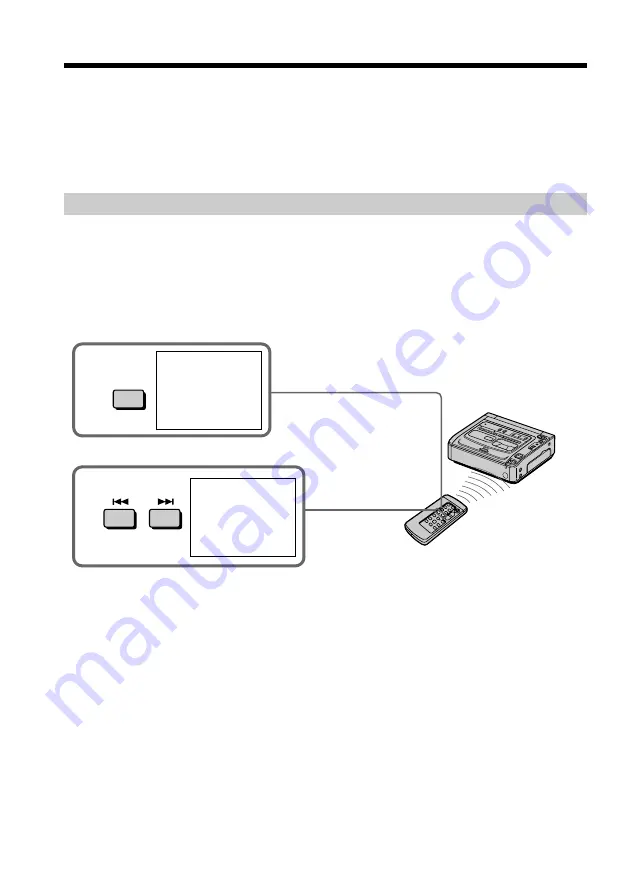
28
You can search for the still image recorded on a tape with a Sony digital video camera
recorder
(photo search)
.
You can also search for still images one after another and display each image for five
seconds automatically
(photo scan)
. Use the Remote Commander supplied with a Sony
digital video camera recorder for these operations.
For details, refer to the operating instructions of a Sony digital video camera recorder.
Use these functions to check the still images or to edit only still images.
Searching for a photo
(
1
)
Press SEARCH MODE on the Remote Commander repeatedly, until the photo
search indicator appears.
The indicator changes as follows:
DATE SEARCH
t
PHOTO SEARCH
t
PHOTO SCAN
(
2
)
Press
.
or
>
to select the photo for playback. Each time you press
.
or
>
,
your VCR searches for the previous or next photo. Your VCR automatically starts
playback from the photo.
To stop searching
Press
x
.
Searching for a photo
– Photo search/Photo scan
2
PHOTO 01
SEARCH
1
SEARCH
MODE
PHOTO 00
SEARCH
















































