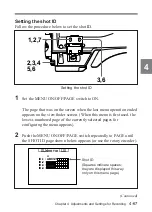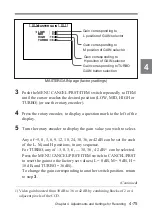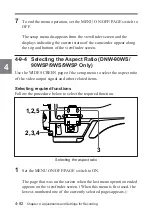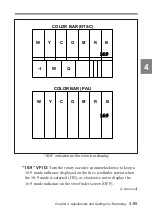4-78
Chapter 4 Adjustments and Settings for Recording
4
GENLOCK: To use the signal input to the GENLOCK IN
connector as a camera genlock signal or for an external time code
lock (the “ON” setting), turn the rotary encoder counterclockwise
as seen from the front of the camera, and in order not to use it (the
“OFF” setting), turn the rotary encoder clockwise.
CAM RET.: To display the return video signal input to the
GENLOCK IN connector on the viewfinder screen by using the
RET button on the lens (the “ON” setting), turn the rotary encoder
counterclockwise as seen from the front of the camera, and in
order not to display it (the “OFF” setting), turn the rotary encoder
clockwise.
FILTER INH.: To restrict the number of white balance memories
to one each for A and B (the “ON” setting), turn the rotary
encoder counterclockwise as seen from the front of the camera,
and in order not to restrict the number in this way (the “OFF”
setting), turn the rotary encoder clockwise.
FIELD/FRAME: Switches between field (FLD) and frame (FRM)
for the method of charge accumulation of the CCD sensor.
For details of menu operation, refer to the Maintenance Manual.
A. IRIS OVERRIDE: To make fine adjustment of the reference
value for automatic iris adjustment (the “ON” setting), turn the
rotary encoder counterclockwise as seen from the front of the
camera, and in order not to make fine adjustment (the “OFF”
setting), turn the rotary encoder clockwise.
See section 4-3 “Changing the Reference Value for Automatic Iris
Adjustment” (page 4-19) for more information about fine adjustment of the
reference value of the automatic iris adjustment.