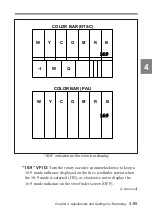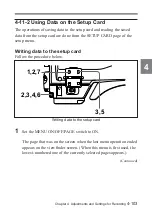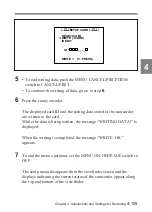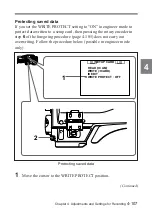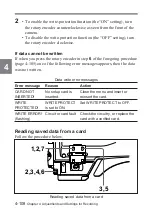Chapter 4 Adjustments and Settings for Recording
4-97
4
8
Set the day.
To increase the value, press the ADVANCE button.
To decrease the value, hold down the HOLD button and press the
ADVANCE button.
9
Press the SHIFT button.
The corrected date appears in the display.
10
Hold down the ADVANCE button and press the SHIFT button to
exit the VTR menu.
Sounding a tone on starting and stopping recording
1
Hold down the ADVANCE button and press the SHIFT button for at
least one second.
This displays the VTR menu.
2
Press the ADVANCE button twice.
3
Press the SHIFT button.
The current setting of REC START/STOP TONE flashes.
4
Press the ADVANCE button until the displayed setting value is 1.
In the viewfinder, this appears as “ON”.
5
Press the SHIFT button three times.
This saves the new setting value.
(Continued)