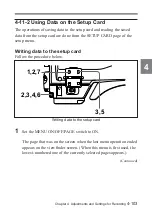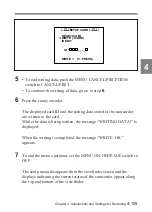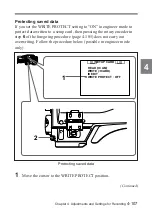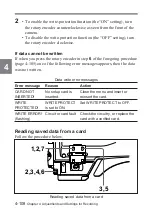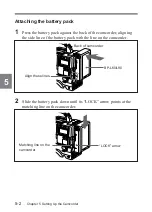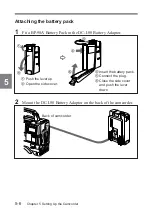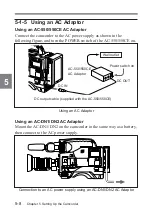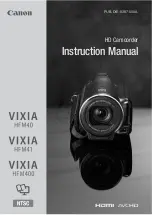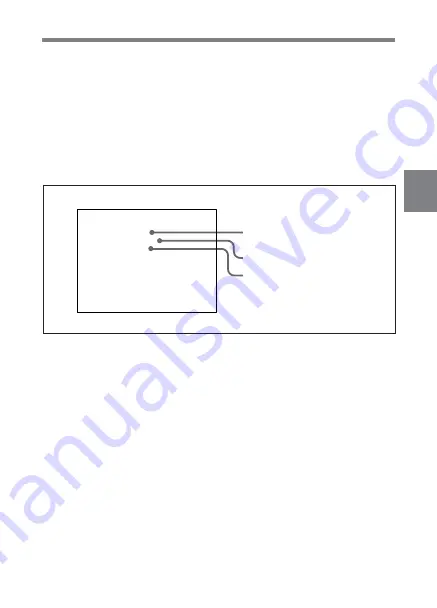
Chapter 4 Adjustments and Settings for Recording
4-109
4
1
Set the MENU ON/OFF/PAGE switch to ON.
The page that was on the screen when the last menu operation ended
appears on the viewfinder screen. (When this menu is first used, the
lowest-numbered one of the currently selected pages appears.)
2
Push the MENU ON/OFF/PAGE switch repeatedly to PAGE until
the SETUP CARD page shown below appears (or use the rotary
encoder).
SETUP CARD page (factory settings)
If no card is inserted, the message “CARD NOT INSERTED!”
message appears. Close the menu and insert a card.
3
Push the MENU CANCEL/PRST/ITEM switch repeatedly to ITEM
until the cursor reaches the READ (
→
CAM) position (or use the
rotary encoder).
4
Press the rotary encoder.
A message asking whether or not data and the card ID of the camera
are to be read from the card appears.
(Continued)
Data write message
Setting of card ID
Data read message
∗∗∗
SETUP CARD
∗∗∗
READ (
m
CAM)
WRITE (
m
CARD)
ID EDIT
PRESS : READ CARD
m