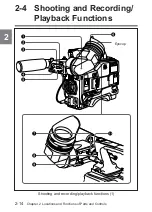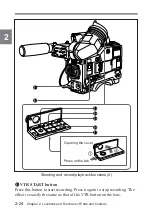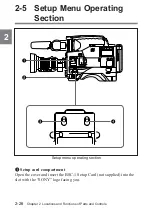2-18
Chapter 2 Locations and Functions of Parts and Controls
2
!¡
FILTER selector
This selector is a knob that selects the most appropriate filter to match
the light source. Note that if the display mode is set to 3 when this
selector is adjusted, the new setting will be indicated on the setting
change/adjustment progress message display area of the viewfinder
screen for about 3 seconds (e.g.: FILTER: 3 ).
The relationships between the selector settings and filter selections as
well as examples of filters for different shooting conditions are given
below.
Filter knob setting and filter
Filter knob setting
Filter
1
Straight through
2
5600K +
1
/
8
ND
3
5600 K
4
5600K +
1
/
64
ND
Examples of shooting conditions and appropriate filters
Shooting condition
Sunrise and sunset;
inside studio
Clear skies
Cloudy or raining
Very bright conditions,
such as on snow, at
high altitudes, or at the
seashore
Filter
1 (straight through)
2 (5600K +
1
/
8
ND)
3 (5600K)
4 (5600K +
1
/
64
ND)