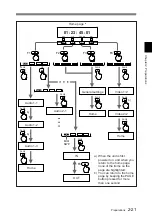Sub LCD Menu
2-22
Preparations
Chapter 2 Preparations
To select an item
Display the page that contains the item
you want to select, then press the
operation button, F1 to F4, that is
located in the same column as the
item.
The selected item is highlighted. Press
the button repeatedly until the item
that you want to select is highlighted.
To change a setting
With the item that you want to change
highlighted, press the UP or DOWN
button.
The setting changes.
Press the UP or DOWN button
repeatedly until the item is set to the
value that you want.
Summary of Contents for DNW-A25
Page 1: ...DIGITAL VIDEOCASSETTE RECORDER DNW A25 A25P OPERATION MANUAL 1st Edition Revised 4 English ...
Page 100: ......
Page 136: ......
Page 162: ......