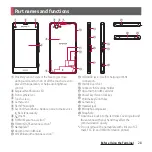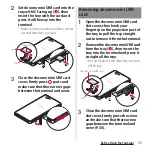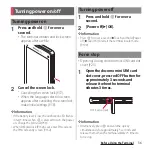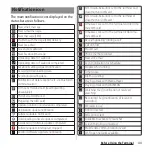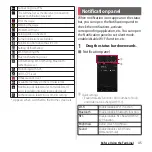36
Before Using the Terminal
1
Press and hold
P
for over a
second.
・
The terminal vibrates and lock screen
appears after a while.
2
Cancel the screen lock.
・
Canceling the screen lock (P.37).
・
When the language selection screen
appears after canceling the screen lock,
make initial settings (P.38).
❖
Information
・
If the battery level is low, the notification LED flashes
in red 3 times when
P
is pressed to turn the power
on. Charge the terminal (P.31).
・
When SIM card lock (P.162) is set, enter PIN code on
the PIN code entry screen (P.162).
1
Press and hold
P
for over a
second.
2
[Power off]
u
[OK].
❖
Information
・
Press
P
for over a second
u
Touch and hold [Power
off ]
u
Tap [OK] to restart the terminal in safe mode
(P.194).
・
Opening/closing docomo mini UIM card slot
cover (P.23)
1
Open the docomo mini UIM card
slot cover, press red OFF button for
approximately 3 seconds and
release it when the terminal
vibrates 3 times.
❖
Information
・
Alternatively, press
P
and volume up key
simultaneously for approximately 3 seconds and
release them when the terminal vibrates 3 times to
force stop.
Turning power on/off
Turning power on
Turning power off
Force stop
OFF
button
(red)
Summary of Contents for Docomo Xperia Z1fSO-02F
Page 1: ...13 12 INSTRUCTION MANUAL ...