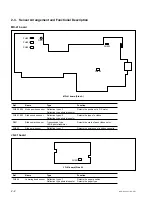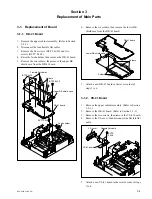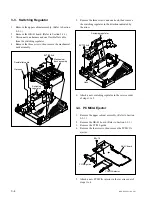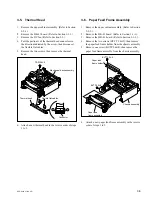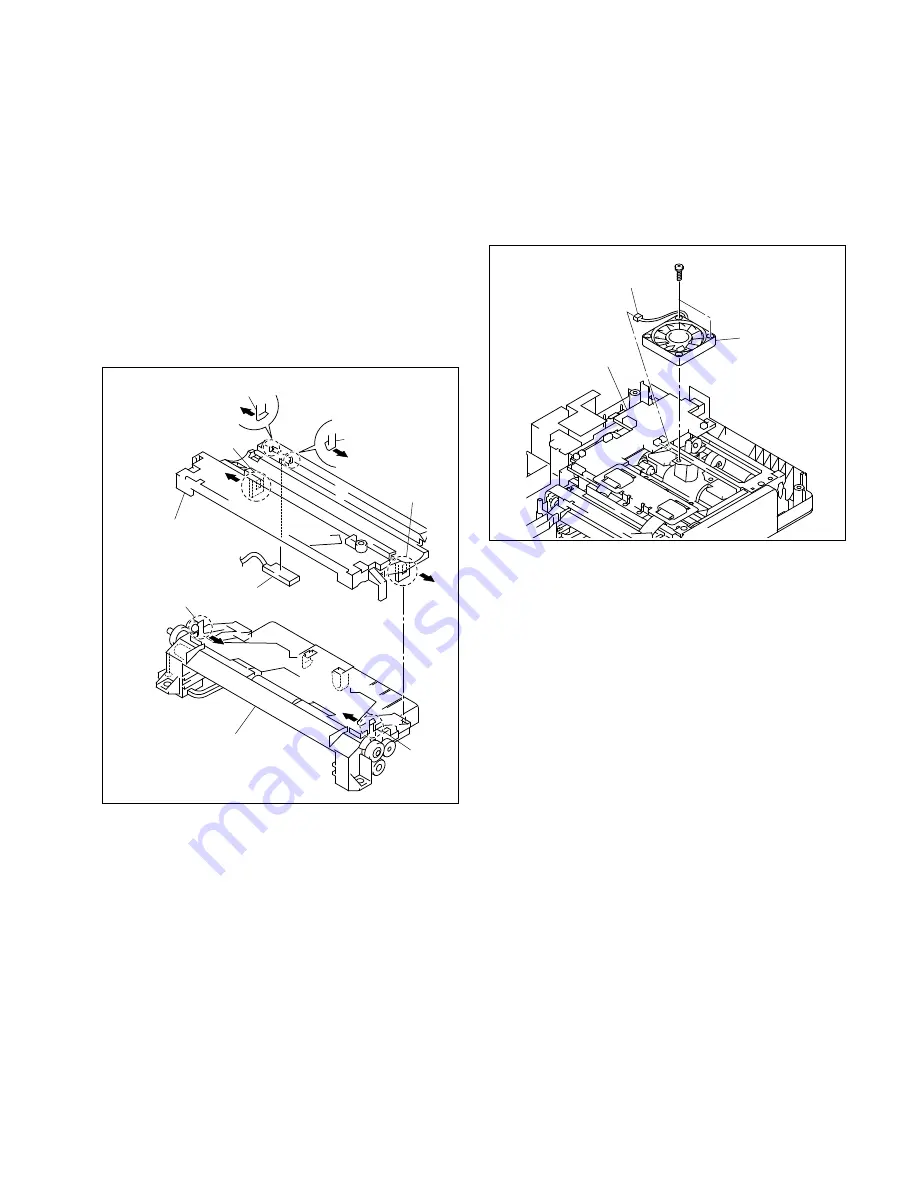
3-3
DPP-SV55 V1 (UC, CE)
Paper guide assembly
Paper feed frame
assembly
RM-41 board
Hook
Hook
Hook
Hook
Hook
Hook
Harness
MD-41 board
DC fan
PS3
x
10
3-2. DC Fan
1.
Remove the upper cabinet assembly. (Refer to Section
2-2-1.)
2.
Disconnect one harness from the MD-41 board.
3.
Remove the two screws, then remove the DC fan.
4.
Attach a new DC fan in the reverse order of steps 1 to
3.
3-1-6. RM-41 Board
1.
Remove the upper cabinet assembly. (Refer to Section
2-2-1.)
2.
Remove the DK-41 board. (Refer to Section 3-1-1.)
3.
Remove the MD-41 board. (Refer to Section 3-1-3.)
4.
Remove the paper feed frame assembly. (Refer to
Section 3-6.)
5.
Remove the four hooks, then remove the paper guide
assembly from the paper feed frame assembly.
6.
Remove the two hooks securing the RM-41 board,
then remove the RM-41 board.
7.
Attach a new RM-41 board in the reverse order of
steps 1 to 6.
Summary of Contents for DPP-SV55
Page 1: ...DIGITAL PHOTO PRINTER DPP SV55 SERVICE MANUAL Volume 1 1st Edition ...
Page 6: ......
Page 23: ...1 17 DPP SV55 V1 UC CE Printed in Japan ...
Page 24: ......
Page 28: ......