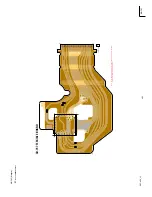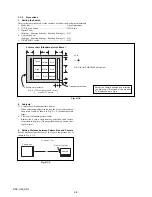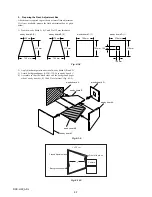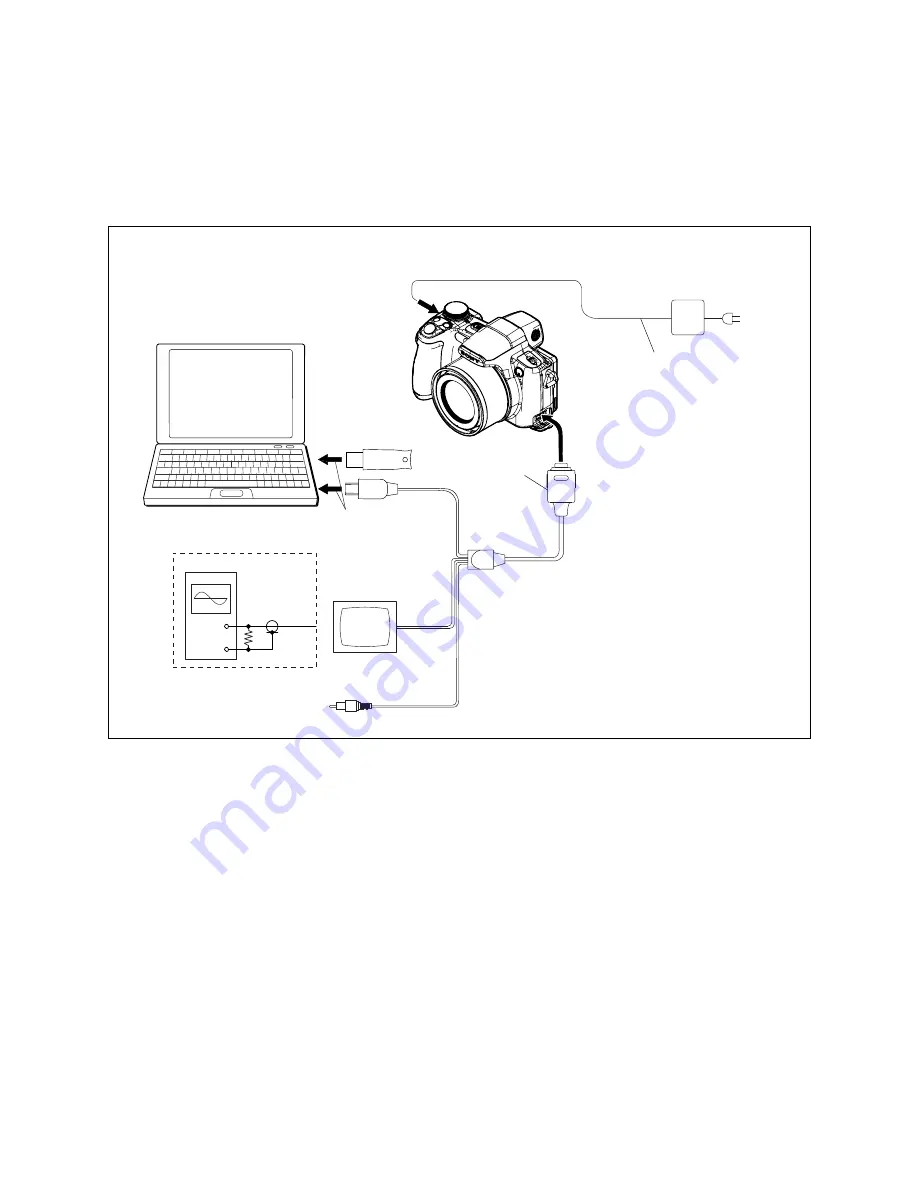
6-3
DSC-H50_ADJ
Fig. 6-1-2
Note:
The set must be connected to the Component video out jig when performing the “Component out (Y, Pb, Pr) level adjustment” in
the “Video System Adjustment”.
6-1. CAMERA SECTION ADJUSTMENTS
1-1.
PREPARATIONS BEFORE ADJUSTMENTS
1-1-1.
Preparations
1) Connect the equipment for adjustments according to Fig. 6-1-2.
2) Start up the application for adjustment (SeusEX).
PC
(The SeusEX must be installed in the PC.)
OS: Windows 2000/XP/Vista
RAM: 256 MB or more recommended
USB: 2.0 recommended (also compatible with 1.1)
Two connectors are required.
Audio
(Black)
Video
(yellow)
Color monitor
Video system Adjustment
(Composite video level adj.)
Oscilloscope
Terminated
75
Ω
USB, A/V cable for
multi-use terminal
(1-834-813-11)
HASP Key
To USB
connector
To Multi connector
AC IN
AC power adaptor
AC-LS5
(1-479-284-51)
To DC IN jack
Ver. 1.4 2009.06