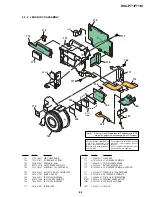5-32
DSC-P71/P71M
19. AF Illumination Check
RadarW
RadarW
RadarW
RadarW
RadarW
Check the deviation of optical axis of AF illuminator.
Mode
CAMERA
Subject
Flash adjustment box (Note 3)
(50 cm or 1 m from the front of
lens)
Measurement Point
Check operation on monitor TV
Measuring Instrument
Note 1:
Perform checking by making the shooting surface of the
Flash adjustment box perpendicular to the optical axis of
the camera.
Note 2:
Perform this checking in the Flash adjustment box.
Restrict external light to enter the Flash adjustment box
as less as possible.
Note 3:
Refer to “4. Preparing the Flash adjustment box”.
(See page 5-7)
Preparation
1) Take a reduced or enlarged copy on the clear sheet so that a
rectangular frame of the sheet for auxiliary light is suitable for
the effective image size of the monitor.
2) Stick the copied sheet for auxiliary light on the monitor screen.
Adjusting method:
Order Page Address Data
Procedure
1
Perform “Data setting during
camera system adjustment”.
(Refer to page 5-13)
2
9
A9
06/04 Press PAUSE button.
(50 cm/1 m)
3
6
01
EF
Press PAUSE button.
4
6
02
Check the data changes to
“01”.
5
F
10
Check that the data is “00”
Processing after Completing Adjustment:
Order Page Address Data
Procedure
1
6
01
00
Press PAUSE button.
2
Release the data setting
performed at step 1. (Refer to
page 5-13)