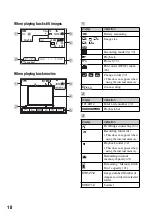28
For details on the operation
t
page 26
Shooting menu
The default settings are marked with
.
Manually adjusts the exposure.
Toward –
• For details on the exposure
t
page 10
• The compensation value can be set in 1/3EV increments.
• If a subject is being shot in extremely bright or dark conditions, or the flash is used, the exposure
adjustment may not be effective.
Selects the metering mode that sets which part of the subject to measure to determine the
exposure.
• For details on the exposure
t
page 10
(EV)
M
+2.0EV
: Brightens an image.
0EV
The exposure is determined automatically by the camera.
m
–2.0EV
Toward –: Darkens an image.
(Metering Mode)
Spot (Spot metering)
(
)
Measures only a part of the subject.
• This function is useful when the subject is backlit or when there
is strong contrast between the subject and the background.
Multi (Multi-pattern
metering)
Divides into multiple regions and measures each region. The
camera determines a well-balanced exposure.
VGA
F2.8
33
30
FINE
P
Spot metering cross hair
Positions on the subject.