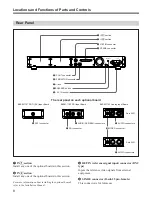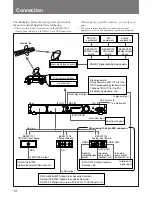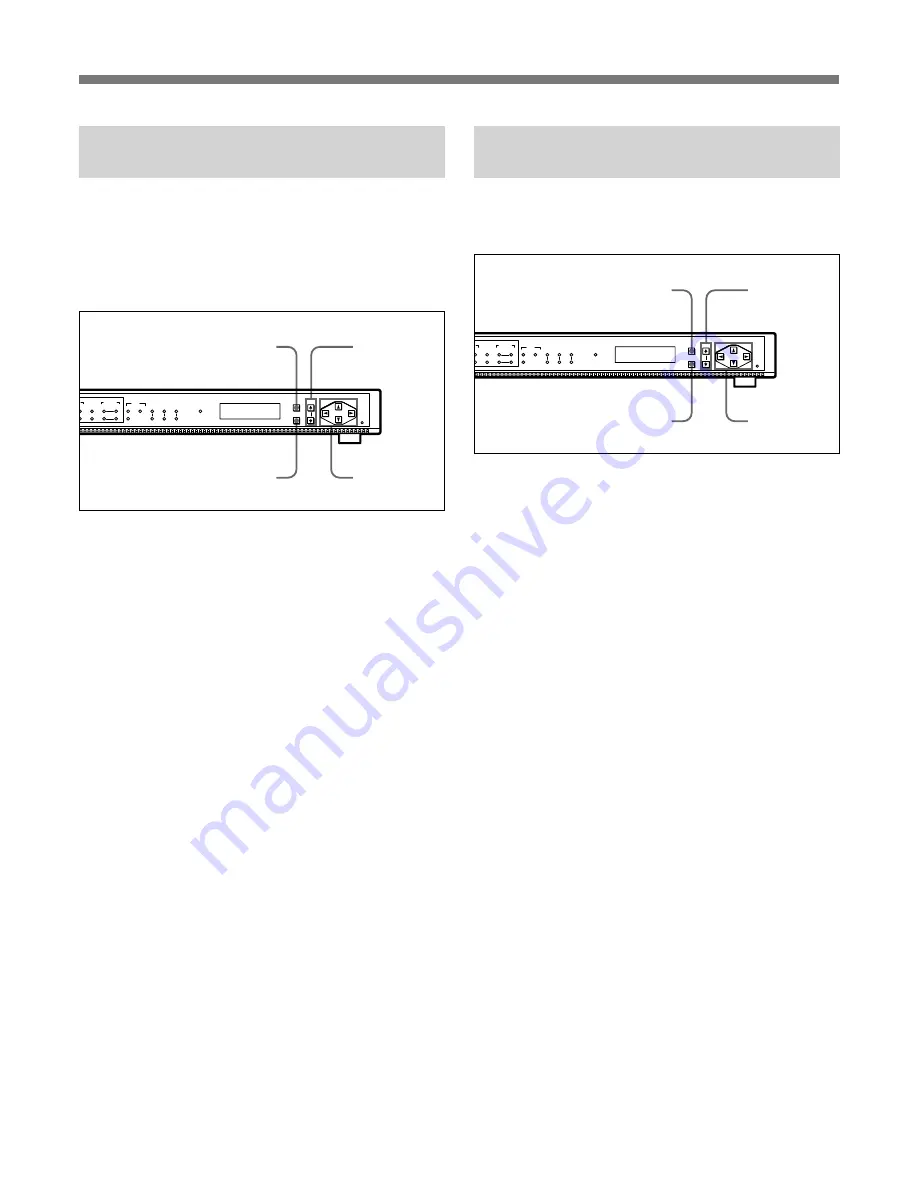
11
1,5
2
3
4
IN1
IN2
EXT
525
625
36M
18M
7/8
3/4
ALOG
AEB/EBU
SDI
REF
ALARM
MENU
ITEM
RESET
ENTER
INPUT
SEL
FEC
RATE
FREQ
BW
SDI
AUDIO
VIDEO
STD
1,5
2
3
4
IN1
IN2
EXT
525
625
36M
18M
7/8
3/4
ALOG
AEB/EBU
SDI
REF
ALARM
MENU
ITEM
RESET
ENTER
INPUT
SEL
FEC
RATE
FREQ
BW
SDI
AUDIO
VIDEO
STD
Saving the Parameters in Menu
Banks
Menu banks are provided with the unit as well as the
current bank. The menu banks can store the 8 sets of
parameters saved in the current bank.
Follow the procedure below to save the set of
parameters in menu banks.
1
Press the MENU button.
The back lighting for the MENU button lights up,
and the menu appears in the display window.
2
Select “91: SAVE BANK” using the ITEM
Â
or
µ
button.
3
Select the number of the menu bank in which the
contents of the current bank to be saved using the
4
or
$
button.
4
Press the ENTER button.
The contents of the current bank are saved in the
selected menu bank. The contents of the menu
bank are saved even after the power is turned off.
To cancel saving in the menu bank
Press the MENU, ITEM
Â
or
µ
button before
pressing the ENTER button.
5
Press the MENU button.
The back lighting for the MENU button turns off,
and the unit exits the menu.
Recalling the Parameters from
Menu Banks
Follow the procedure below to recall the set of
parameters from the menu banks.
1
Press the MENU button.
The back lighting for the MENU button lights up,
and the menu appears in the display window.
2
Select “92: RECALL BANK” using the ITEM
Â
or
µ
button.
3
Select the number of the desired menu bank to
recall the contents into the current bank using the
4
or
$
button.
4
Press the ENTER button.
The contents of the selected menu bank are
recalled to the current bank.
To cancel recalling from the menu bank
Press the MENU, ITEM
Â
or
µ
button before
pressing the ENTER button.
5
Press the MENU button.
The back lighting for the MENU button turns off,
and the unit exits the menu.
Summary of Contents for DSM-T1
Page 18: ...18 ...