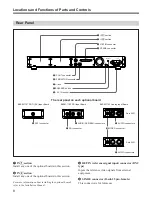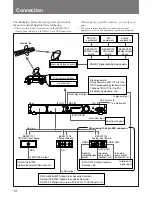7
!¢
ITEM
Â
/
µ
buttons
Select the menu item when the menu is displayed in
the display window.
!∞
Cursor (
4
/
$
/
“
/
”
) buttons
Use the
4
or
$
button to change the parameters.
Use the
“
or
”
button to move a digit to the left or
right.
!§
RESET button
Resets the unit to the status present when the power
has been turned on. Use a sharp-pointed object to
press this button.
8
FREQ BW (frequency bandwidth) indicators
36M: Lights up when the frequency bandwidth is 36
MHz.
18M: Lights up when the frequency bandwidth is 18
MHz.
To select the frequency bandwidth, select “11: FREQ
BW” in the menu.
For more information, see “Menu Setup” (page 10).
9
FEC RATE (Forward Error Correction rate)
indicators
7/8: Lights up when the FEC rate is 7/8.
3/4: Lights up when the FEC rate is 3/4.
To select the FEC rate, select “12: FEC RATE” in the
menu.
For more information, see “Menu Setup” (page 10).
!º
ALARM indicator
When a fault is detected while the unit is in operation,
the ALARM indicator lights up. In this case, a
warning message (0X WARNING) appears in the
display window. The ALARM indicator turns off
when the operation returns to normal.
For more information about warning messages, see
“Operation Warnings” (page 15).
!¡
Display window
Normally displays the output carrier frequency. When
you press the MENU button, the menu appears.
When all the indicators flash, an error message
(ERROR-XX) appears. When the ALARM indicator
lights up, a warning message (0X WARNING)
appears.
!™
MENU button
Displays the menu in the display window. When you
press the MENU button, its back lighting lights up.
Press again to clear the menu. When the menu is
cleared, the back lighting for the MENU button turns
off.
For more information about the menu, see “Menu Setup”
(page 10).
!£
ENTER button
Saves the parameters in the current bank or memory
banks.
Summary of Contents for DSM-T1
Page 18: ...18 ...