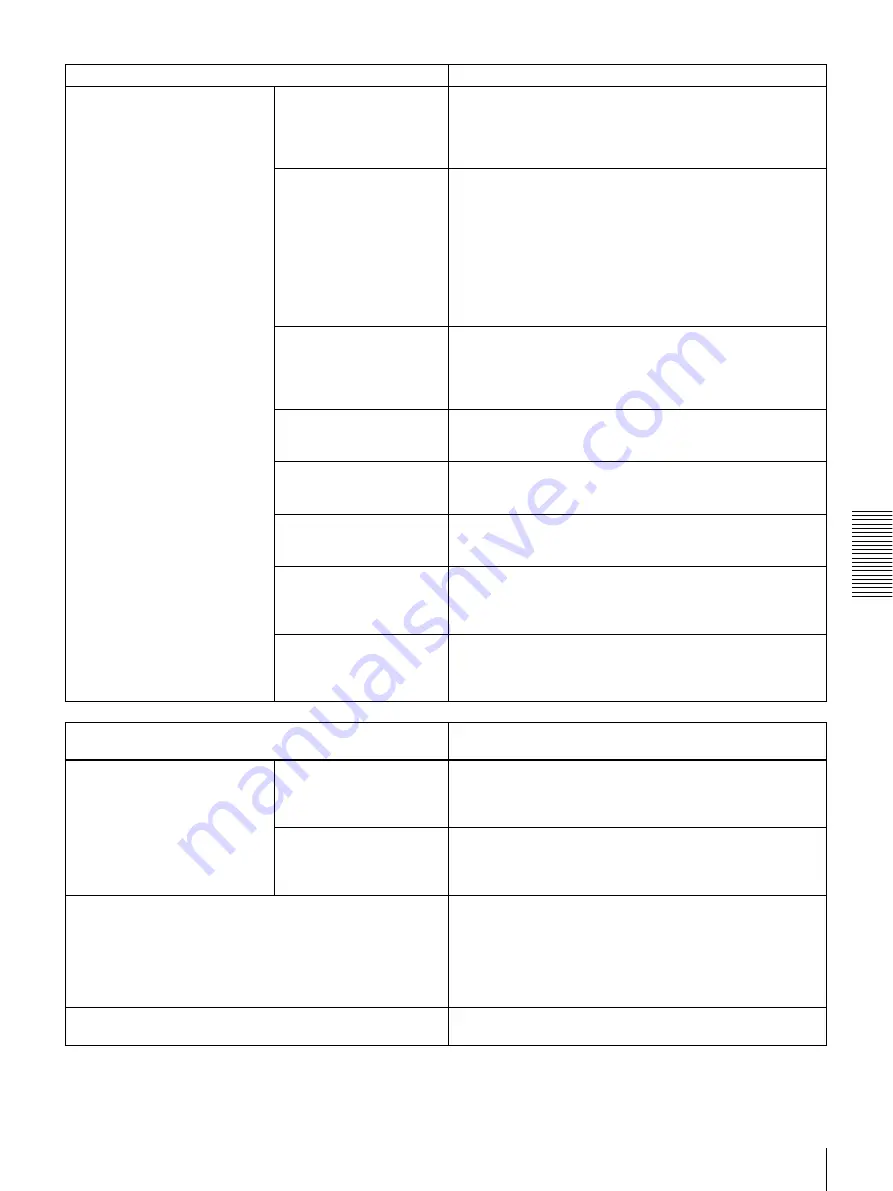
45
Menu Contents
C
h
ap
te
r 4
M
e
nu
S
e
tti
n
gs
PROCESS CONTROL [>Proc
ctrl]
CONTROL DEV [>>Ctrl
dev]: Select the
method of controlling
the internal digital
video processor.
*
REMOTE [>>>REMOTE]: Use the optional UVR-60/60P or
BVR-50/50P Remote Control Unit to remote control the
internal digital video processor.
MENU [>>> MENU]: Use the setup menu to change the
settings for the internal digital video processor.
C PHASE MODE [>>C
Phas MD]: Select the
phase rotation mode
for chroma phase
control.
The effect of this setting
applies to the output levels
of all of the composite
video, S video, SDI and
component video signals.
*
U/V (COMPOSITE) [>>> Cmpst]: Select this setting when
observing the composite video output level using a
composite vectorscope.
PB/PR (COMPONENT) [>>> Cmpnt]: Select this setting
when observing the component video output level using a
component vectorscope.
ADJ RANGE [>>Adj
range]: Select the
variable range of the
VIDEO and CHROMA
gains.
*
−−−−
3 to
++++
3 (dB) [>>>
−−−−
3/
++++
3]:
−
3 dB to +3 dB
WIDE [>>> wide]:
−∞
to +3 dB
VIDEO GAIN [>>V gain]:
Adjust the video output
level.
00H to 3FFH
Factory default setting: 200H
CHROMA GAIN [>>C
gain]: Adjust the
chroma output level.
00H to 3FFH
Factory default setting: 200H
CHROMA PHASE [>>C
phase]: Adjust the
chroma phase.
00H to FFH
Factory default setting: 80H
(For DSR-1600 only)
SETUP LEVEL [>>Setup
lev]: Adjust the black
setup level.
00H to 3FFH
Factory default setting: 200H
(For DSR-1600P only)
BLACK LEVEL [>>Black
lev]: Adjust the black
level.
00H to 3FFH
Factory default setting: 200H
AUDIO CONTROL [Audio]: Settings related to audio
control
Description of settings
LEVEL SELECT [>Level Sel]
REF LEVEL [>>REF
Level]: Select the
audio reference level
(headroom).
*
−−−−
20 dB [>>>
−−−−
20dB] (factory default setting for DSR-1600)
*
−−−−
18 dB [>>>
−−−−
18dB] (factory default setting for DSR-1600P)
−−−−
16 dB [>>>
−−−−
16dB]
−−−−
12 dB [>>>
−−−−
12dB]
OUTPUT LEVEL [>>Out
Level]: Select the
analog audio output
reference level.
*
+4 dBm [>>> +4dBm]
0 dBm [>>> 0dBm]
−−−−
3 dBm [>>>
−−−−
3dBm] (for DSR-1600P only)
−−−−
6 dBm [>>>
−−−−
6dBm]
OUTPUT CH3/4 [>OUT ch3/4]: Select the signals to be output
from the AUDIO OUT CH-3 and AUDIO OUT CH-4
connectors.
*
LINE OUT [>> line out]: Output the audio channel-3 and
audio channel-4 signals from the AUDIO OUT CH-3 and
AUDIO OUT CH-4 connectors as they are.
MONITOR OUT [>> monitor]: Output the monitor audio L-
channel (CH-1) and monitor audio R-channel (CH-2)
signals from the AUDIO OUT CH-3 and AUDIO OUT CH-
4 connectors, respectively.
JOG CONTROL [> Jog ctrl]: Select whether to adjust the
audio playback speed during slow playback.
OFF [>> OFF]: Do not adjust the audio playback speed.
*
ON [>> ON]: Adjust the audio playback speed.
VIDEO CONTROL [Video]: Settings related to video control Description of settings
















































