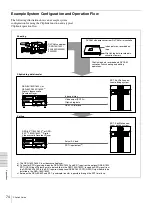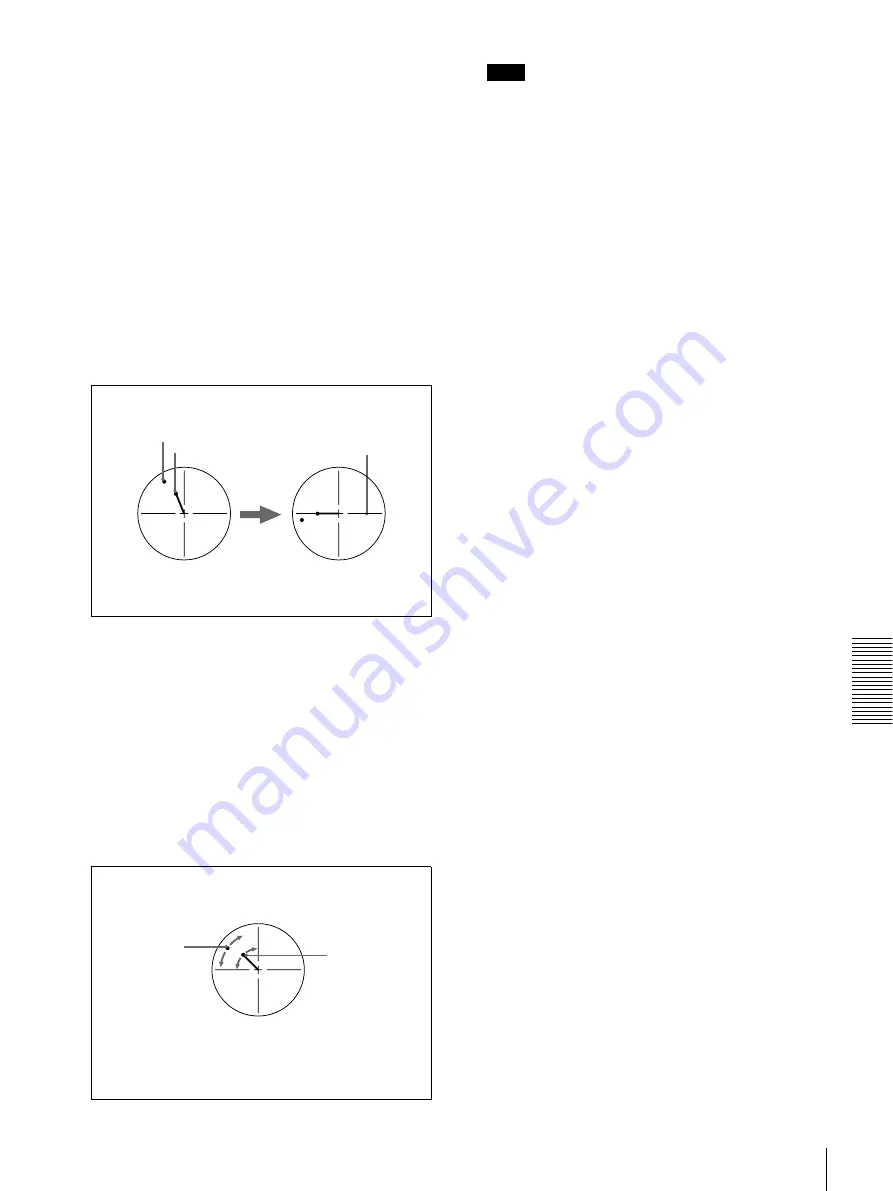
61
Adjusting the Sync and Subcarrier Phases
Ch
apt
er 5
Con
nec
tions
and
S
e
ttin
gs
Performing a phase adjustment operation
1
Press the SCH button on the vectorscope.
The vectorscope switches to SCH mode.
2
Press the B channel button on the vectorscope.
This displays the black burst signal from the switcher.
3
Press the EXT button on the vectorscope.
This switches the vectorscope to external
synchronization mode.
4
Adjust the phase synchronization control on the
vectorscope so that the sync and subcarrier phases are
close to the reference line.
5
Output the player 1 signal from the PVE-500.
6
Press the A channel button on the vectorscope.
This displays the sync and subcarrier phases
(composite signals only) of the signal from player 1.
7
On player 1, adjust the SYNC PHASE and SC PHASE
controls on the menu control panel, using a Phillips
screwdriver, so that the output from player 1 on
channel A is in correct phase alignment with the black
burst signal on channel B.
Note
When component signals are used the subcarrier phase
indicator does not appear.
8
Output the player 2 signal from the PVE-500, and
repeat steps
6
and
7
to adjust the sync and subcarrier
phases of the output from player 2.
Align the sync and subcarrier phases of the black
burst signal to the reference line.
Sync phase
Reference line
Subcarrier phase
Adjust the sync and subcarrier phases of the output
signal from player 1.
This indicator
moves as you
turn the SYNC
PHASE control.
This indicator
moves as you
turn the SC
PHASE control.