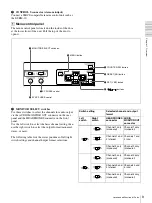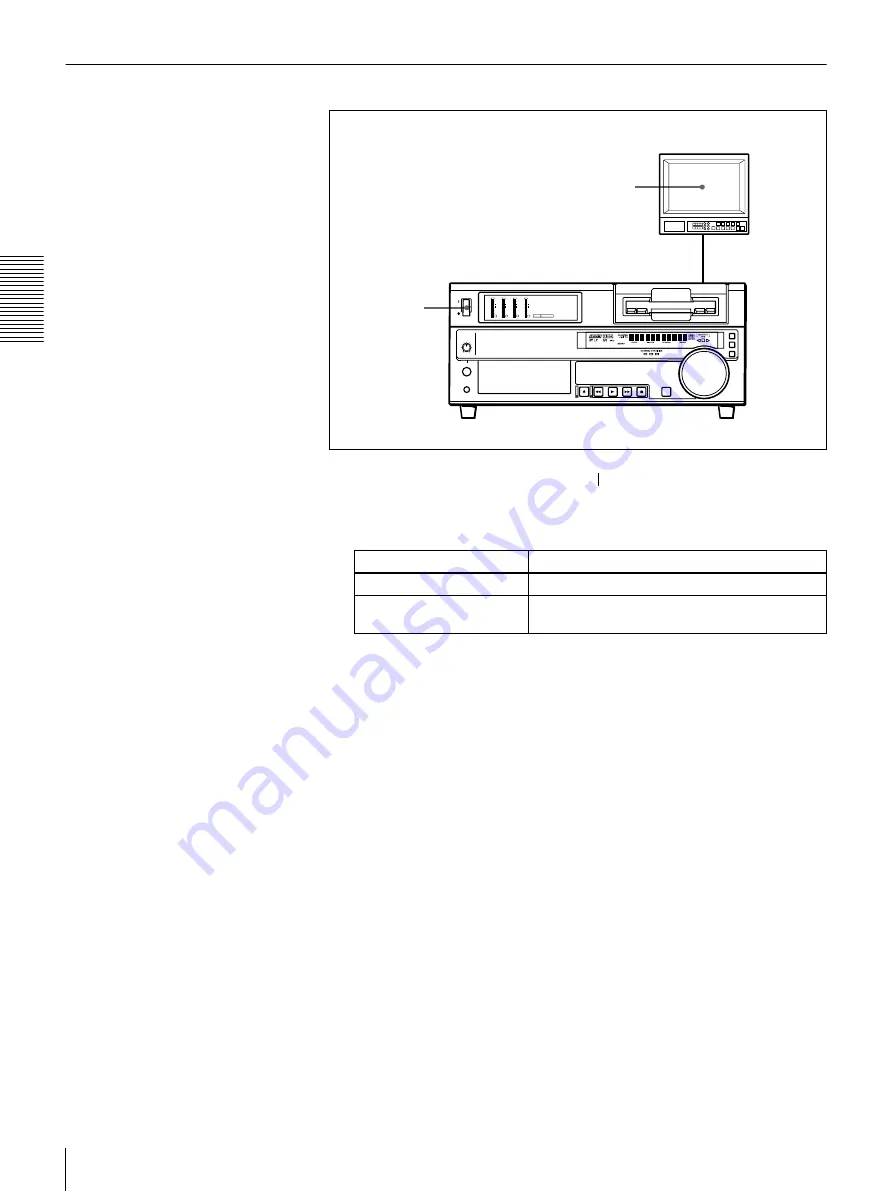
22
Playback
C
h
apt
er 2
P
la
y
ba
c
k
Settings for Playback
1
Power on this unit by pressing on the
side of the POWER switch.
2
Power on the video monitor and set its switches as shown below.
Switch
Setting
75
Ω
termination switch
ON (or attach a 75
Ω
terminator.)
Input switch
Set according to the type of input signal from this
unit.
2
1
dB
0
-12
-20
-30
-40
-60
dB
0
1
0
-1
-2
OVER
1
dB
0
-12
-20
-30
-40
-60
dB
0
1
0
-1
-2
OVER
2
dB
0
-12
-20
-30
-40
-60
dB
0
1
0
-1
-2
OVER
3
dB
0
-12
-20
-30
-40
-60
dB
0
1
0
-1
-2
OVER
4
PB FS
48k44.1k32k
Video monitor
Player (DSR-1600/1600P)