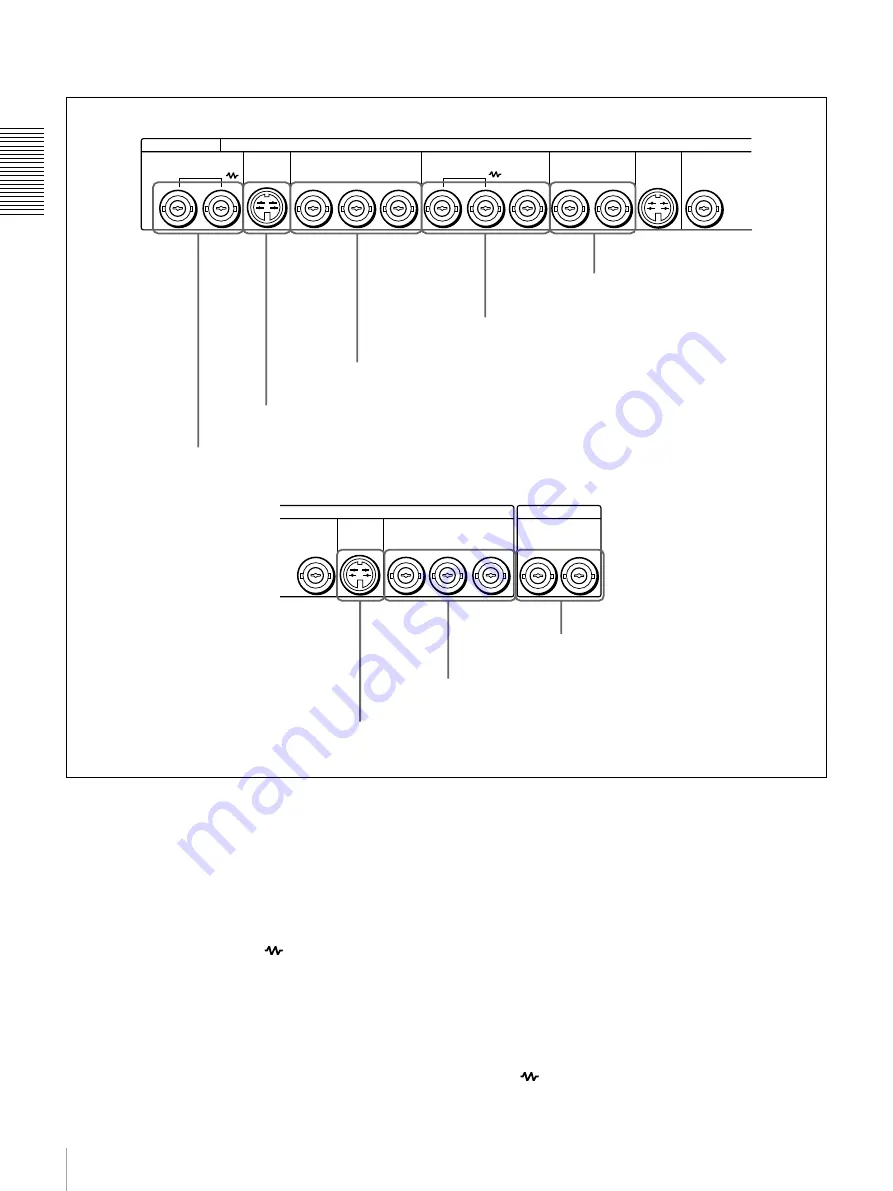
22
Location and Function of Parts
Cha
pt
er 1
Ov
er
v
ie
w
A
Analog video signal input/output section
a
VIDEO IN connectors (BNC type)
Input an analog composite video signal. This connector
block has a built-in automatic 75
Ω
termination switch.
When a signal is input to the left VIDEO IN connector
with no bridging (loop-through) connection made, the
connector is terminated with an impedance of 75
Ω
automatically. To connect the signal input to the left
VIDEO IN connector also to other equipment, use the right
VIDEO IN connector (marked
). When the right
VIDEO IN connector is used, the built-in 75
Ω
termination
switch turns off automatically.
b
S VIDEO IN connector (4-pin)
Input an S-video signal with separated Y (luminance) and
C (chroma: 3.58 MHz for DSR-1800A or 4.43 MHz for
DSR-1800AP) components to this connector.
c
COMPONENT VIDEO IN Y/R
−
Y/B
−
Y connectors
(BNC type)
Input analog component video signals (Y/R
−
Y/B
−
Y) to
these connectors.
d
REF. (reference) VIDEO IN/OUT connectors
(BNC type)
Input a reference video signal. The IN connector block has
a built-in automatic 75
Ω
termination switch. When a
signal is input to the left REF. VIDEO IN connector with
no bridging (loop-through) connection made, the
connector is terminated with an impedance of 75
Ω
automatically. To connect the reference video signal input
to the left REF. VIDEO IN connector also to other
equipment, use the right REF. VIDEO IN connector
(marked
). When the right REF. VIDEO IN connector
VIDEO IN
VIDEO OUT
S VIDEO
COMPONENT VIDEO IN
REF.VIDEO
Y
Y
R-Y
B-Y
ANALOG VIDEO
IN
S VIDEO
OUT
IN
1
2
OUT
(SUPER)
VIDEO OUT
2
TIME CODE
COMPONENT VIDEO OUT
Y
R-Y
B-Y
S VIDEO
OUT
IN
OUT
e
VIDEO OUT 1 and 2 (SUPER)
connectors
d
REF. VIDEO IN/OUT connectors
c
COMPONENT VIDEO IN Y/R
−
Y/B
−
Y connectors
b
S VIDEO IN connector
a
VIDEO IN connectors
h
TIME CODE IN/OUT connectors
g
COMPONENT VIDEO OUT Y/R
−
Y/B
−
Y connectors
f
S VIDEO OUT connector
Summary of Contents for DSR-1800A
Page 26: ...26 Location and Function of Parts Chapter 1 Overview ...
Page 46: ...46 Playback Chapter 2 Recording and Playback ...
Page 82: ...82 Displaying Supplementary Status Information Chapter 4 Menu Settings ...
Page 94: ...94 Adjusting the Sync and Subcarrier Phases Chapter 5 Connections and Settings ...
Page 111: ......
Page 112: ...Sony Corporation http www sony net Printed in China ...
















































