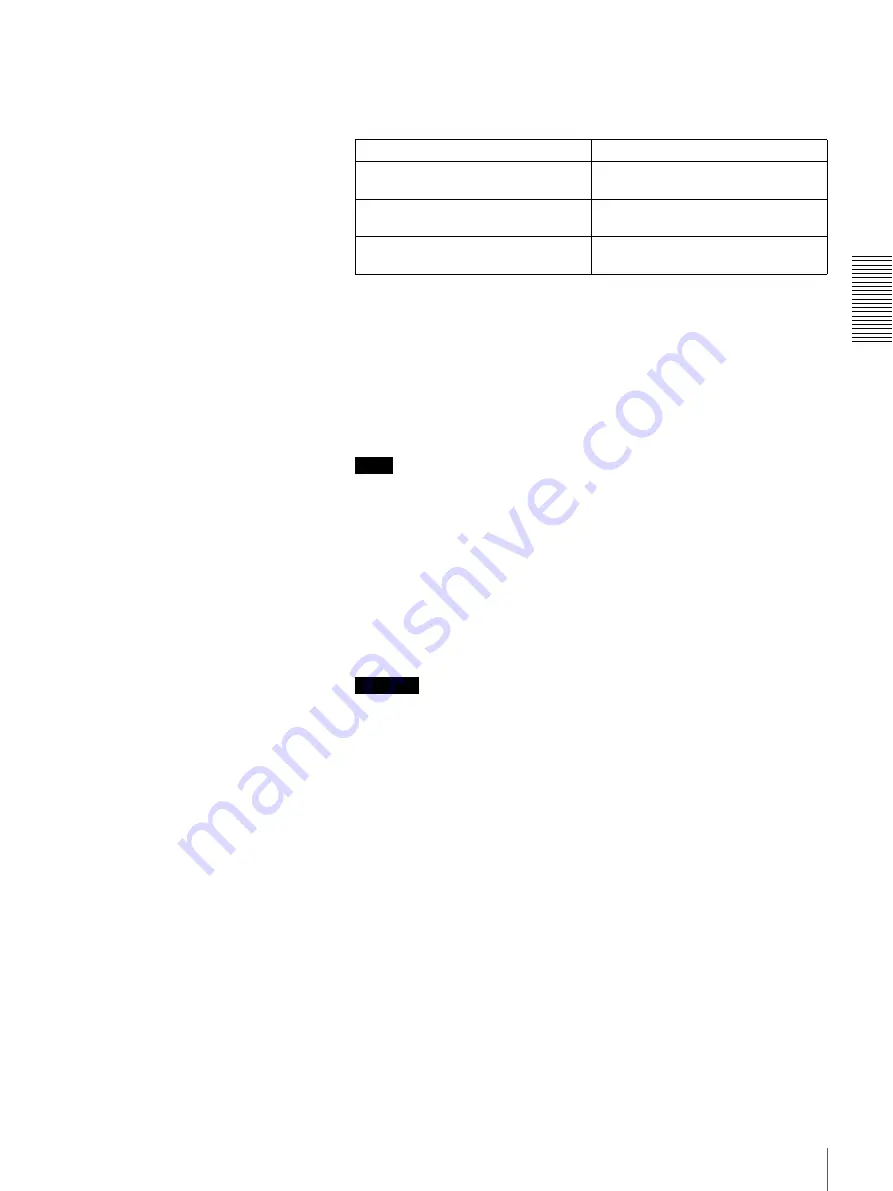
35
Recording
C
h
apt
er 2
Rec
o
rding
a
nd Pla
y
b
a
c
k
1
After checking the following items, hold the cassette with the tape window
facing upward, then insert it into the recorder (this unit) as illustrated on
.
.
The cassette is automatically drawn into the unit and the tape is wound
round the head drum. The tape is stationary while the head drum rotates, and
the STOP button lights.
If the REC INHIBIT indicator lights:
It indicates that the REC/SAVE switch of the loaded cassette has been set
to SAVE. Press the EJECT button in the tape transport control section to
remove the cassette, then set the REC/SAVE switch to REC and reload the
cassette.
Note
When ejecting and loading cassettes, make sure that the unit has been
powered on.
2
Hold down the REC button and press the PLAY button.
This puts the unit into recording mode, and the tape starts moving.
3
Press the PLAY button on the player.
The player starts the playback operation, at which point this unit starts
recording the input playback signals.
Cautions
• Once you have started recording, you cannot change the audio mode
selection.
• If on a tape there is a point where the audio mode is switched, it is not
possible to carry out insert editing over a section including that point.
Item to check
See section
Make sure that the REC/SAVE switch
of the cassette is set to REC.
“Preventing accidental erasure” on
Check for tape slack.
“Checking the tape for slack” on page
28
Make sure that the “HUMID!” alarm is
not shown in the time counter display.
Summary of Contents for DSR-1800A
Page 26: ...26 Location and Function of Parts Chapter 1 Overview ...
Page 46: ...46 Playback Chapter 2 Recording and Playback ...
Page 82: ...82 Displaying Supplementary Status Information Chapter 4 Menu Settings ...
Page 94: ...94 Adjusting the Sync and Subcarrier Phases Chapter 5 Connections and Settings ...
Page 111: ......
Page 112: ...Sony Corporation http www sony net Printed in China ...
















































