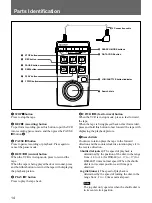14
Parts Identification
Parts Identification
1
STOP
p
button
Press to stop the tape.
2
REC
r
(recording) button
To perform recording, press this button to put the VCR
into recording pause mode, and then press the PAUSE
P
button
3
.
3
PAUSE
P
button
Press to pause recording or playback. Press again to
cancel the pause mode.
4
REW
0
(rewind) button
When the VCR is in stop mode, press to rewind the
tape.
When the tape is being played back or rewound, press
and hold this button to rewind the tape with displaying
the playback picture.
5
PLAY
(
button
Press to play the tape back.
6
F FWD
)
(fast forward) button
When the VCR is in stop mode, press to fast forward
the tape.
When the tape is being played back or fast forwarded,
press and hold this button to fast forward the tape with
displaying the playback picture.
7
Search dials
Clockwise rotation plays the tape in the forward
direction and the counterclockwise rotation plays it in
the reverse direction.
Shuttle dial (outer): The speed of playback is
determined by the position of the dial, in the range
from –14 to +14 (for DSR-40) or –17 to +17 (for
DSR-40P) times normal speed. When the shuttle
dial is in its center position, a still image is
obtained.
Jog dial (inner): The speed of playback is
determined by the speed of turning the dial, in the
range from –2 to +2 times normal speed.
Note
The jog dial only operates when the shuttle dial is
in its center click position.
7
Search dials
STOP
REC
REW
PLAY
F FWD
JOG/SHUTTLE
PAUSE
DATA CODE
SEARCH MODE
=
=
1
STOP button
2
REC button
3
PAUSE button
4
REW button
5
PLAY button
6
F FWD button
8
JOG/SHUTTLE button/indicator
9
DATA CODE button
0
SEARCH MODE buttons
!¡
Connection cable