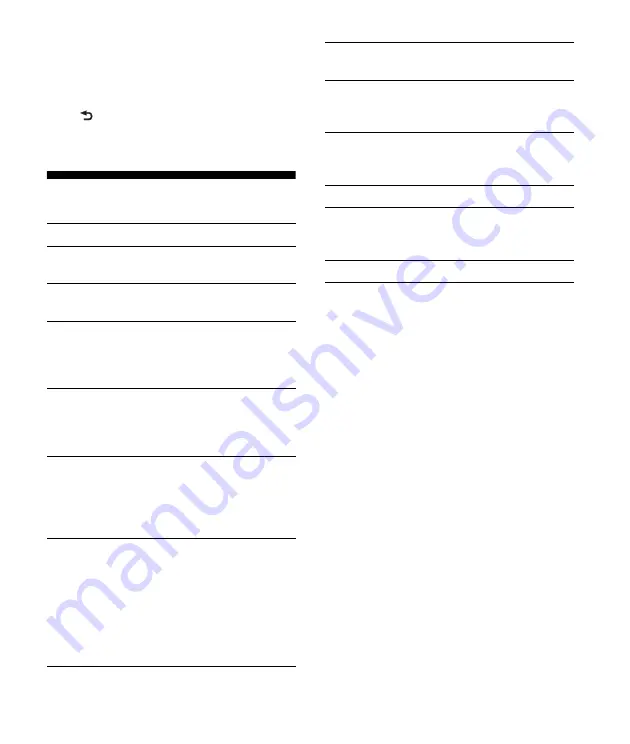
12
GB
3
Rotate the control dial to select the
options, then press it.
To return to the previous display
Press
(back).
General Setup
CLOCK-ADJ
(clock adjust) (page 7)
CT
(clock time)
Activates the CT function: [ON], [OFF].
BEEP
Activates the beep sound: [ON], [OFF].
CAUT ALM
(caution alarm)
Activates the caution alarm: [ON], [OFF]
(page 6). (Available only when the unit is
turned off.)
AUX-A
(AUX audio)
Activates the AUX source display: [ON],
[OFF]. (Available only when the unit is
turned off.)
AUTO OFF
Shuts off automatically after a desired
time when the unit is turned off: [NO],
[30S] (30 seconds), [30M] (30 minutes),
[60M] (60 minutes).
BLK OUT
(black out)
Turns off the illumination automatically for
any source (e.g., during radio reception,
etc.) if no operation is performed for 5
seconds: [ON], [OFF].
To turn the light back on, press any button
on the unit. (When activated, remote
operation is unavailable.)
DEMO
(demonstration)
Activates the demonstration: [ON], [OFF].
DIMMER
Changes the display brightness: [ON],
[OFF].
AUTO SCR
(auto scroll)
Scrolls long items automatically: [ON],
[OFF].
REPEAT
LOUDNESS
(dynamic loudness)
Reinforces bass and treble for clear sound
at low volume levels: [ON], [OFF].
BTM
Summary of Contents for DSX-A35U
Page 18: ...18GB http www sony asia com section support http www sony asia com caraudio ...
Page 19: ......
Page 20: ......
Page 21: ...18PR http www sony asia com section support http www sony asia com caraudio ...
Page 38: ......
Page 39: ...18AR http www sony asia com section support http www sony asia com caraudio ...













































