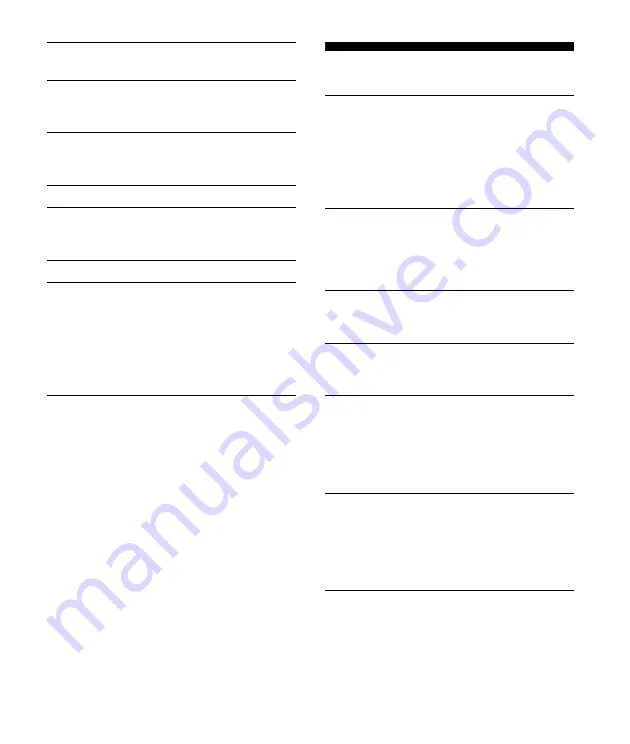
18
GB
Sound Setup
DEMO
(demonstration)
Activates the demonstration: [ON], [OFF].
DIMMER
Changes the display brightness: [ON],
[OFF].
AUTO SCR
(auto scroll)
Scrolls long items automatically: [ON],
[OFF].
REPEAT
LOUDNESS
(dynamic loudness)
Reinforces bass and treble for clear sound
at low volume levels: [ON], [OFF].
BTM
BT INIT
(BLUETOOTH initialize)
Initializes all the BLUETOOTH related
settings (pairing information, preset
number, device information, etc.).
When disposing the unit, initialize all the
settings. (Available only when the unit is
turned off.)
EQ3 PRST
(EQ3 preset)
Selects an equalizer curve from 7 equalizer
curves or off: [XPLOD], [VOCAL], [EDGE],
[CRUISE], [SPACE], [GRAVITY], [CUSTOM],
[OFF].
The equalizer curve setting can be
memorized for each source.
EQ3 LOW, EQ3 MID, EQ3 HIGH
Sets [CUSTOM] of EQ3.
Customizes the equalizer curve.
The volume level is adjustable in 1 dB
steps, from -10 dB to +10 dB.
BALANCE
Adjusts the sound balance: [RIGHT-15
(R15)] – [CENTER (0)] – [LEFT-15 (L15)].
FADER
Adjusts the relative level: [FRONT-15 (F15)]
– [CENTER (0)] – [REAR-15 (R15)].
AUX VOL
(AUX volume level)
Adjusts the volume level for each
connected auxiliary device:
[+18 dB] – [0 dB] – [-8 dB].
This setting negates the need to adjust
the volume level between sources.
BTA VOL
(BLUETOOTH audio volume level)
Adjusts the volume level for each
connected BLUETOOTH device: [+18 dB] –
[0 dB] – [-8 dB].
This setting negates the need to adjust
the volume level between sources.
Summary of Contents for DSX-A55BT
Page 29: ...29GB http www sony asia com section support http www sony asia com caraudio ...
Page 30: ......
Page 31: ......
Page 32: ...29PR http www sony asia com section support http www sony asia com caraudio ...
Page 60: ...29AR http www sony asia com section support http www sony asia com caraudio ...
















































