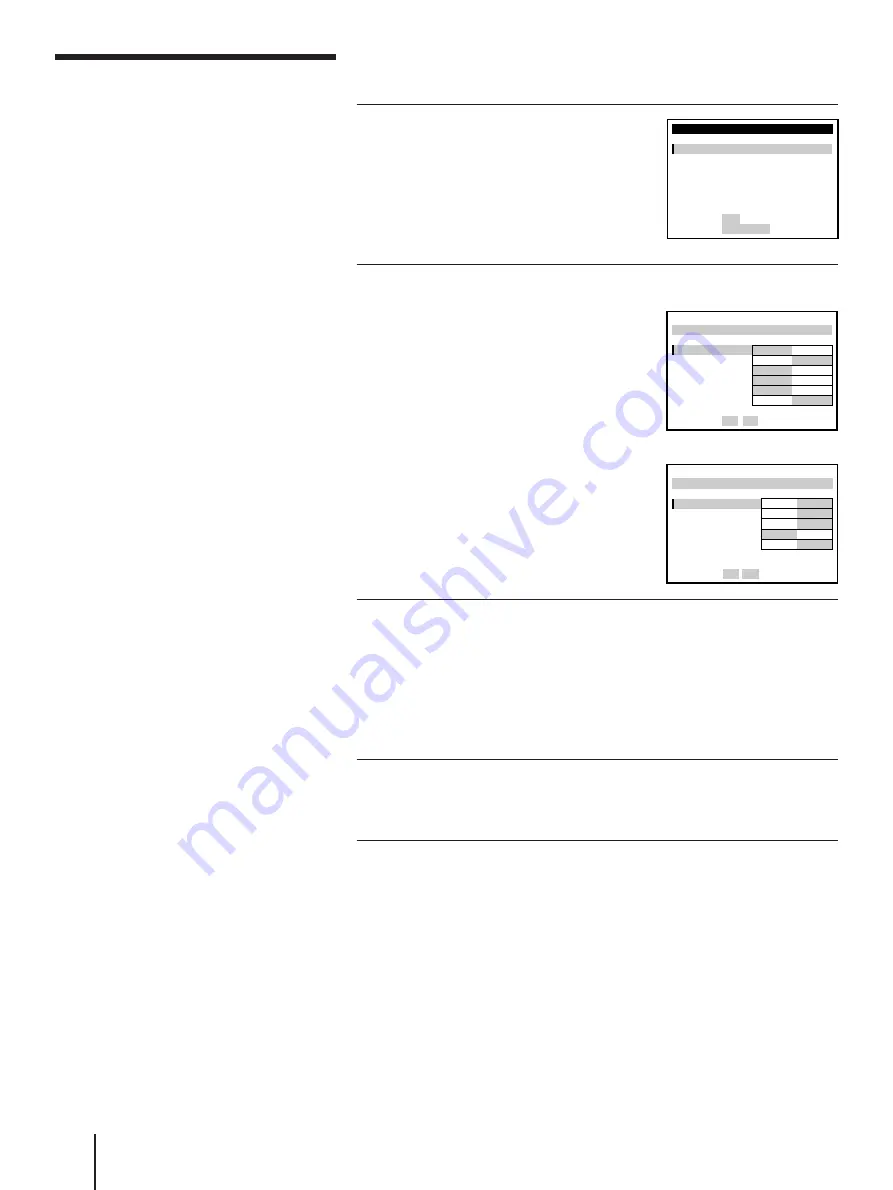
Getting Started
20
EN
Changing menu
options
You can change the menu settings on the SET UP MENU screen.
If necessary, change the settings manually during editing, etc.
1
Press MENU.
The main MENU appears on the
monitor screen.
2
Press the CURSOR (
>
/
.
) buttons
to move the cursor (
❚
) to SET UP
MENU*, then press EXECUTE.
* To select SET UP MENU PAGE 2,
press
.
at the lowest line of the
SET UP MENU PAGE 1.
** DSR-30P does not have a TIME
CODE setting on the SET UP
MENU PAGE 1.
3
Press the CURSOR (
>
/
.
) buttons
to move the cursor (
❚
) to the
option you want to change and
press CURSOR (
?
/
/
) buttons to
change the setting.
The contents of each menu are shown
on pages 21 and 22.
4
Press EXECUTE.
The menu disappears from the monitor
screen.
CASSETTE MEMORY ERASE
EXECUTE
SELECT
MENU
CLOCK SET
Y/C DELAY
SET UP MENU
:
SET
:
µ
SET UP MENU PAGE 1
(DSR-30**)
SET UP MENU
PAGE 2
WIDE PB
AUDIO DISPLAY
JOG WITH SOUND
BEEP
SELECT :
ON
ON
ON
ON
OFF
OFF
OFF
OFF
DIMMER
ON
OFF
µ
Mm
SET UP MENU
PAGE 1
L1 IN VIDEO
AUDIO MODE
TIME CODE
CM SEARCH
SELECT :
S
16
DF
ON
NORM
12
NDF
OFF
LANC MODE
M
S
SHUTTLE MODE A
B
µ
Mm
SET UP MENU PAGE 2
Summary of Contents for DVCAM DSR-30
Page 4: ...Introduction 4EN ...
Page 64: ...Introduction 4 F ...
Page 122: ......
Page 123: ......
Page 124: ...Sony Corporation Printed in Japan ...












































