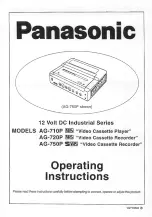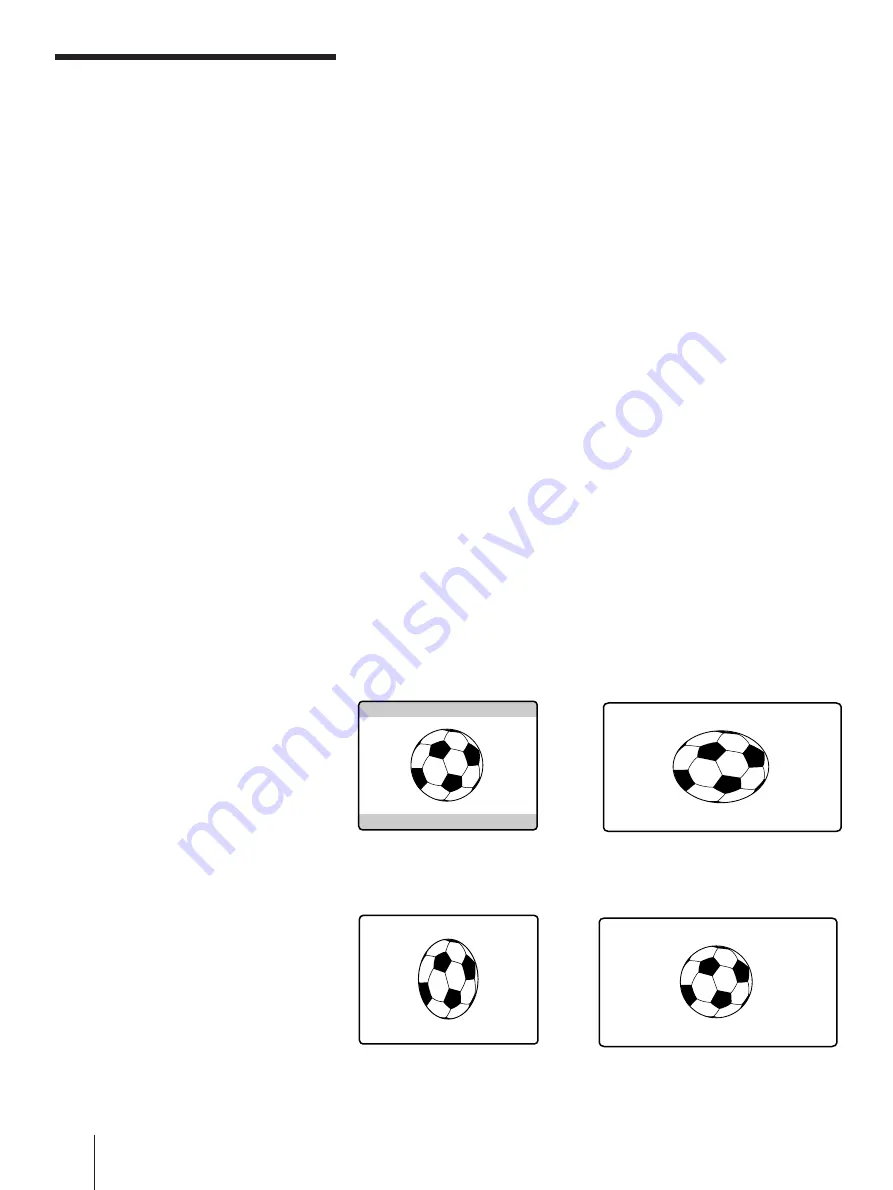
Playback
30
EN
You can play wide pictures recorded on this VCR or on the DSR-200/
200P digital camcorder in wide mode automatically.
Recording wide pictures
If this VCR receives the WIDE-ID signals from the LINE-1 IN/LINE-2
IN jacks or DV IN connector, this VCR can record pictures in wide
mode. The WIDE indicator on the front panel lights when the VCR
detects input of WIDE-ID signals.
About WIDE-ID signals
There are two systems:
ID-1: Makes wide signals overlap on the V-blanking part of the video
signals.
ID-2: Adds copyright protection signals to the ID-1 system.
Playing back wide pictures
To watch on a 4:3 monitor screen
Set “WIDE PB” to “ON” on the SET UP MENU of this VCR. Black
bands appear at the top and the bottom (for DSR-30P, bottom only) of
the screen and the screen looks wide (CINEMA mode.)
To watch on a wide-screen TV
Set “WIDE PB” to “OFF” on the SET UP MENU of this VCR, and set the
wide-screen TV to “16:9 FULL mode.”
In the case of a wide-screen TV compatible with the Video-ID on the
wide screen system, it enters into the FULL mode automatically.
When “WIDE PB” is set to “ON”
When “WIDE PB” is set to “OFF”
Watching wide
pictures
Notes
• This VCR can detect Wide-
ID-1/ID-2 signals input
from the LINE-1 IN/LINE-
2 IN signals. It cannot
detect S1/S2 signals or
EDTVII discrimination
control signals.
• For operation of the wide-
screen TV, refer to the
instruction manual of the
TV.
4:3 monitor
Wide-screen TV
(Illustration: DSR-30)
4:3 monitor
Wide-screen TV
Summary of Contents for DVCAM DSR-30
Page 4: ...Introduction 4EN ...
Page 64: ...Introduction 4 F ...
Page 122: ......
Page 123: ......
Page 124: ...Sony Corporation Printed in Japan ...