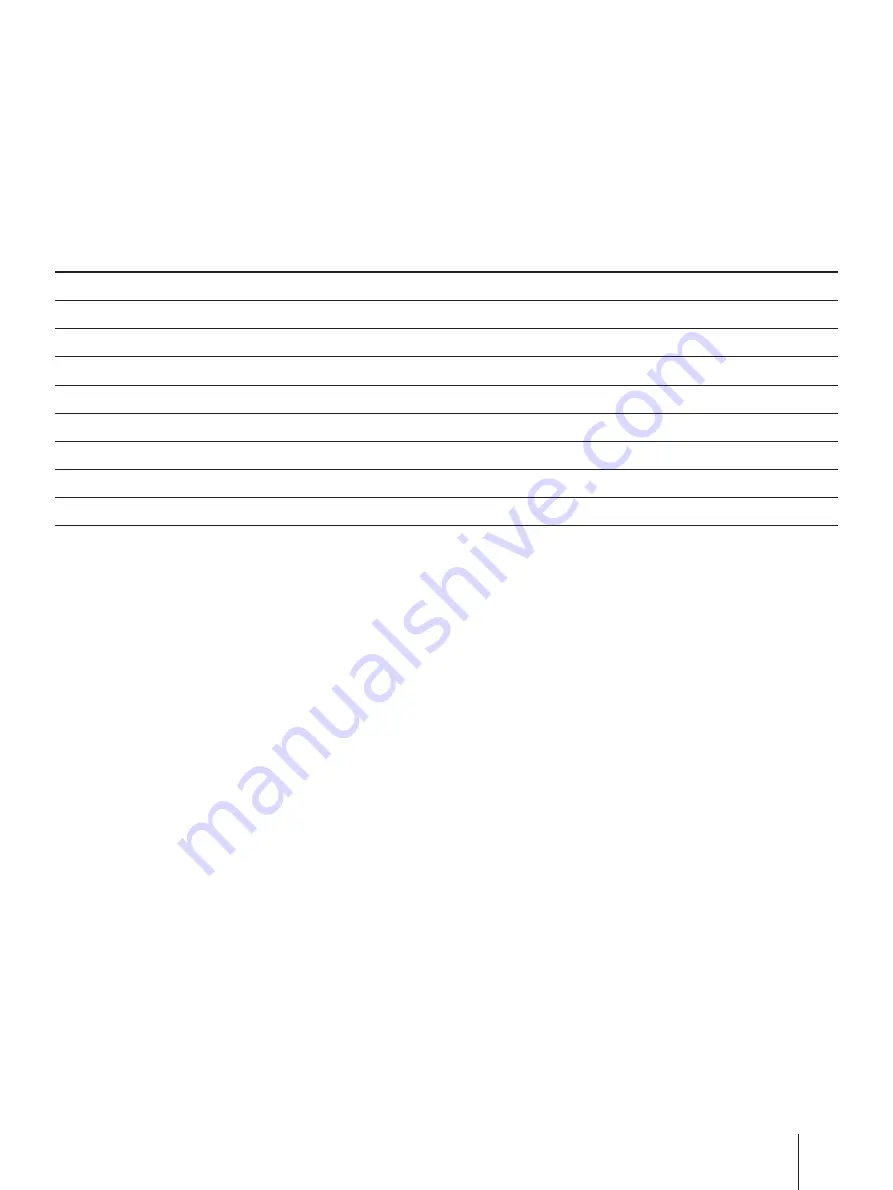
Additional Information
59
EN
Recorded format
DVCAM
DV
4)
DVCAM
7)
DV
4)
DVCAM
1)
DV
DVCAM
1)
DV
Recorder’s format
DVCAM
DV
DVCAM
DV
DVCAM
DV
DVCAM
DV
Player’s format
DVCAM
DVCAM
DV
5)
DV
5)
DVCAM
DVCAM
DV
DV
Compatibility on editing using DV connection
When this digital video cassette recorder is connected to other DVCAM or DV video equipment using DV connectors,
the recording format of edited tapes is defined according to recorder’s format as described below.
Source tape
DVCAM-formatted
2) 3)
DVCAM-formatted
DVCAM-formatted
2)
DVCAM-formatted
DV-formatted
6)
DV-formatted
6)
DV-formatted
DV-formatted
1) When using the DVCAM video equipment to carry out DV dubbing of a tape recorded in DV format, the tape produced will be in
DVCAM format as follows:
– Audio recording mode will be unlock mode.
– The time code format will be partly maladjusted. (There will be no effect on the recorded picture except in certain case.)
2) If the tape is to be dubbed is DVCAM formatted tape as in 1), the tape produced will be in DVCAM format as follows:
– Audio recording mode will be unlock mode.
– The time code format will be partly maladjusted.
3) Depending on signal conditions of the source tape, you may not be able to edit the tape using the DV connectors.
4) Audio recording mode of the edited tape is lock mode.
5) Some DV video equipment may be able to play back a DVCAM-formatted tape. Even if the tape is played back, contents of the
playback cannot be guaranteed.
6) DV-formatted tapes recorded in SP mode only can be used as source tapes.
7) Depending on model of video equipment, you may not be able to edit.
Limitations on editing
You will find the following limitations when editing.
• Due to the difference of a track pitch, you cannot record or edit on DV-formatted tapes using DVCAM video
equipment. In this case, do the following:
–
Copy a DV-formatted tape using audio/video jacks, then use the copied tape as a source tape.
• Depending on signal conditions, you may not be able to record or edit on DVCAM-formatted tapes.
In these cases, do the following:
–
Edit using audio/video jacks.
–
Copy the tape again via SDI/QSDI using a VCR equipped with the SDI/QADI jack (DSR-85, DSR-85P).
Summary of Contents for DVCAM DSR-30
Page 4: ...Introduction 4EN ...
Page 64: ...Introduction 4 F ...
Page 122: ......
Page 123: ......
Page 124: ...Sony Corporation Printed in Japan ...
















































