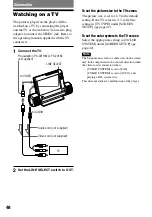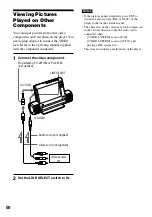Listening from an
Audio Component
By connecting an audio component having
built-in Dolby Digital decoder or DTS
decoder using an optical digital cord, you
can enjoy the disc recorded in Dolby Digital
or DTS sound with surround effects. Set the
[AUDIO SETUP] items according to the
audio component connected (
page 43).
Refer to the operating manual supplied with
the component connected.
Using an audio cord
1
Connect an audio component.
to AUDIO
LINE SELECT
Stereo component
Audio cord
(mini jack, not supplied)
2
Set the LINE SELECT switch to OUT.
Tip
When the audio component supports Dolby
Surround (Pro Logic), select [DOLBY
SURROUND] in [DOWNMIX] under [AUDIO
SETUP]. Otherwise, select [NORMAL] (
page
43).
Using an optical digital
cord
1
Connect a digital audio component.
to AUDIO
LINE SELECT
Digital audio
component
Optical digital cord
(not supplied)
to optical digital
input
2
Set the LINE SELECT switch to OUT.
Tips
• When the audio component supports Dolby
Surround (Pro Logic), select [DOLBY
SURROUND] in [DOWNMIX] under [AUDIO
SETUP]. Otherwise, select [NORMAL] (
page
43).
• When connecting an amplifier having a built-in
Dolby Digital decoder, select [DOLBY DIGITAL]
in [DOLBY DIGITAL] in [DIGITAL OUT
SETUP] under [AUDIO SETUP] (
page 43).
• When connecting an amplifier having a built-in
DTS decoder, select [DTS] in [DTS] in [DIGITAL
OUT SETUP] under [AUDIO SETUP] (
page
43).
49
Connection
D-VE7000S.GB.2-684-432-12(1)