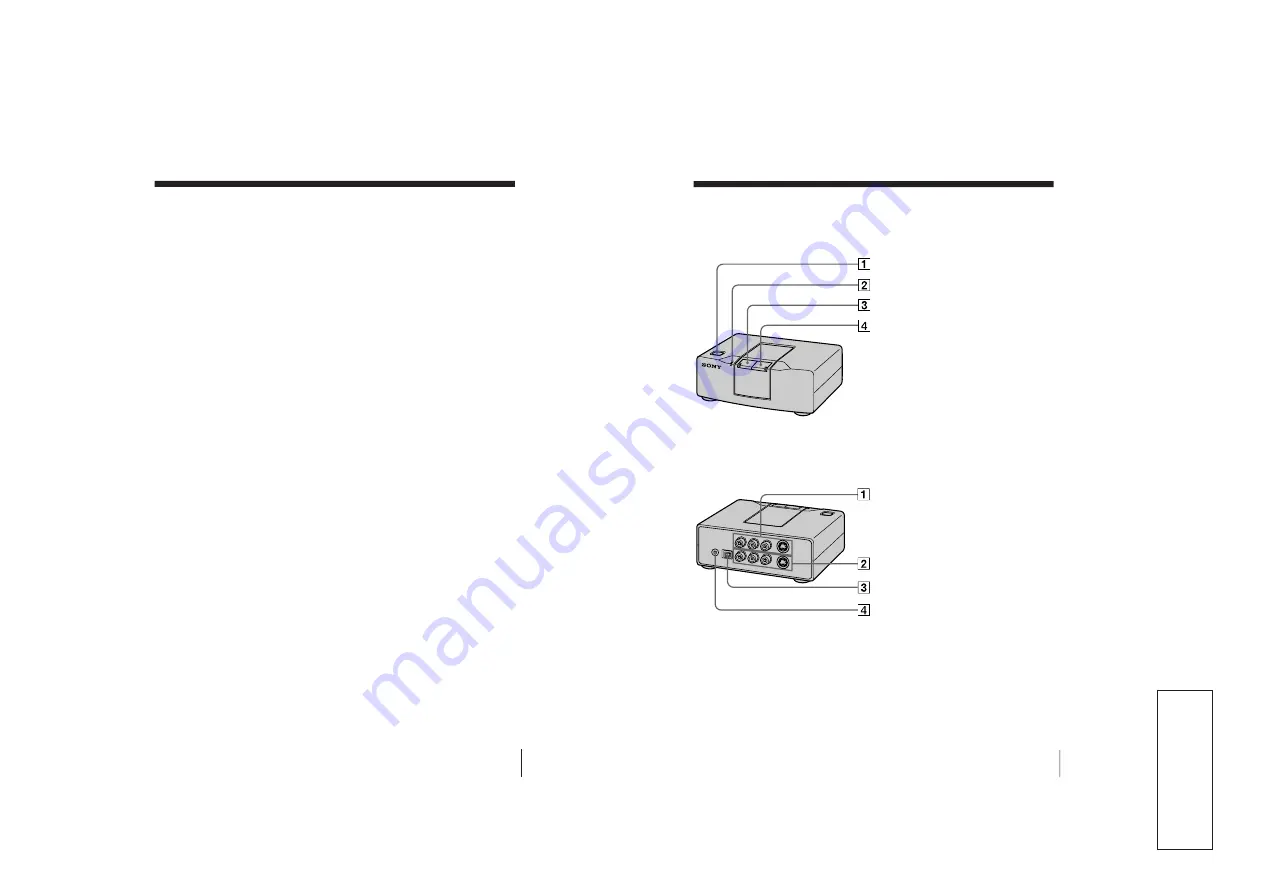
1-1
D
VMC-D
A1
SECTION 1
GENERAL
This section is extracted
from instruction manual
(3-864-717-1
1).
3
-US
Table of contents
Overview 1-2
Checking the supplied parts and
accessories 1-3
Duplicating analog video to digital
video 1-3
Connecting an analog video unit and a
DV unit via the media converter 1-3
Duplicating analog video to digital video 1-4
Duplicating digital video to analog video 1-4
Viewing digital video on your TV 1-5
Connecting a DV unit and a TV via the
media converter 1-5
Viewing digital video on your TV 1-5
Playing back the audio while changing
the mixing rate 1-5
Capturing images from an analog video
unit using a PC 1-6
Connecting a PC and an analog video unit
via the media converter 1-6
Capturing images from an analog video
unit using a PC 1-6
Recording analog video from a PC 1-6
Precautions 1-7
Technical information 1-8
Signal flows 1-8
Output/input of analog video signals 1-8
Copyright precautions 1-8
DV recording format 1-9
12-bit/16-bit audio modes 1-9
Locating the parts and controls 1-1
23
-US
Locating the parts and
controls
Front
1
POWER button
Turns on/off the media converter.
2
PROTECT indicator
Lights when the input picture includes
a copy protection signal.
You cannot record the signal when this
indicator is lit.
3
ANALOG IN key and indicator
Select the signal input from the
AUDIO/VIDEO/S-VIDEO IN as the
input signal to the media converter.
4
DV IN key and indicator
Select the signal input from the DV IN/
OUT as the input signal to the media
converter.
Rear
1
AUDIO/VIDEO/S-VIDEO IN
connectors
Connect to the analog video unit.
When you connect both the S-VIDEO
IN and VIDEO IN connectors, the S-
video signal is automatically selected.
When connecting to VIDEO IN
connectors only, no signals are output
from the S-VIDEO OUT connector.
2
AUDIO/VIDEO/S-VIDEO OUT
connectors
Connect to the analog video unit or TV.
3
DV IN/OUT connector
Connect to the DV unit.
4
DC IN 6V connector
Connect to the supplied AC power
adapter.




































