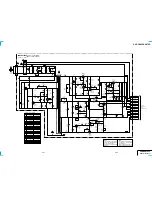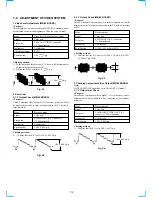6-10
8. 300 CHG MechaCon Menu 2
On this test mode screen, selecting
[8]
enables the adjustment from
the rear panel such as disc loading. The following screen appears.
When
[8]
is selected in the Drive Manual Operation
## 300CHG MechaCon Menu 2 ##
ENTER
: Mecha Initial
PLAY
: Disc Load(REAR)
STOP
: Disc UnLoad(REAR)
OR/CL
: Door OPEN/CLOSE
UP
: UnChuck(REAR)
DOWN
: Chuck(REAR)
RIGHT
: Loading(REAR)
LEFT
: UnLoading(REAR)
DISP
: Mecha Adjust
PAUSE
: TT offset Debug
RETURN:EXIT
Insertion and rejection of discs are performed from the rear panel.
All operations are the same as those of the 300CHG MechaCon
Menu-1 except
[DISP]
and
[PAUSE]
.
[DISP]
Mecha Adjust : When this item is selected, the machine
enters the adjustment mode of the disc
existence/non-existence sensor. The
following screen appears.
[PAUSE]
TT offset Debug: When this item is selected, load to the
T, table is measured by changing the
value of the PWM control to the motor.
Never attempt to enter this mode. When
this mode is selected, the machine needs
to perform the Mecha Initial.
When Mecha Adjust is selected in the 300CHG Mecha Con Menu-2
## Mecha Adjust Mode ##
RIGHT
: Disc Sensor Adjust
LEFT
: TurnTable Adjust
TurnTable Data : XX
SensorSensiv
: XX
Sensor Posi RP : XX
Sensor Posi RM : XX
Sensor Posi LP : XX
Sensor Posi LM : XX
RETURN:EXIT
Turn Table Data : Indicates the center position of the slit. (Width
of one slit = 24 pulses). The default value is
12.
Sensor Sensiv :
Indicates sensitivity of the disc sensor. The nor-
mal value is ranging from 1 to 5.
Sensor Posi RP : These are not the important values.
Sensor Posi RM :
They indicates the position of the disc sen-
sor when the disc sensor monitors the disc
when rotating the T. table. Rx indicates
the value when the T. table is rotated clock-
wise and Lx indicates the value when the
T. table is rotated counter-clockwise.
Sensor Posi LP :
Sensor Posi LM :
[RIGHT]
: Enters the sensitivity adjustment mode of the disc sen-
sor.
[LEFT]
:Adjusts finely the center position of the slit in units of
pulse using the Jog dial.
When Disc Sensor Adjust is selected in the 300CHG Mecha Con
Menu-2
## Sensor Adjust Mode ##
DOWN
: Sensitivity Adjust
RIGHT
: Position Adjust R
LEFT
: Position Adjust L
RETURN:EXIT
[DOWN]
: Performs the sensitivity adjustment of the disc sensor
by turning the T. table for a full rotation.
[RIGHT]
: Determines the detection position of the T. table by
counting the number of slit’s tooth of the T. table when
the T. table is turned clockwise by a full rotation.
[LEFT]
: Determines the detection position of the T. table by
counting the number of slit’s tooth of the T. table when
the T. table is turned counter-clockwise by a full rota-
tion.
When Turn Table Adjust Mode is selected in the Mecha Adjust
Mode
## Turn Table Adjust Mode ##
JOGFWD
: Right 1Step
JOGPRV
: Left 1Step
DMSFWD
: Right 2Step
DMSPRV
: Left 2Step
ENTER
: ENTER -> Exit
STEP
: 12
RETURN:Exit
Performs the fine adjustment of the slit position of the T. table
using the Jog dial and the DMS (disc selection dial).
[JOGFWD]
: Moves the T. table to the right by one pulse. STEP+
[JOGPRV]
: Moves the T. table to the left by one pulse. STEP-
[DMSFWD]
: Moves the T. table to the right by tow pulses.
STEP++
[DMSPRV]
: Moves the T. table to the left by two pulses. STEP-
[ENTER]
: Determines the adjustment value ad the set value.
STEP :
When the T. table is adjusted using the above
commands, the adjustment position during each
adjustment item is displayed. The initial value is
set to 12.
Summary of Contents for DVP-CX860
Page 8: ...1 2 ...
Page 9: ...1 3 ...
Page 10: ...1 4 ...
Page 11: ...1 5 ...
Page 12: ...1 6 ...
Page 13: ...1 7 ...
Page 14: ...1 8 ...
Page 15: ...1 9 ...
Page 16: ...1 10 ...
Page 17: ...1 11 ...
Page 18: ...1 12 ...
Page 19: ...1 13 ...
Page 20: ...1 14 ...
Page 21: ...1 15 ...
Page 22: ...1 16 ...
Page 23: ...1 17 ...
Page 24: ...1 18 ...
Page 25: ...1 19 ...
Page 26: ...1 20 ...
Page 27: ...1 21 ...
Page 28: ...1 22E MEMO ...
Page 36: ...2 8E MEMO ...
Page 46: ...DVP CX860 CX870D 3 20E MEMO ...
Page 114: ...7 4E MEMO ...