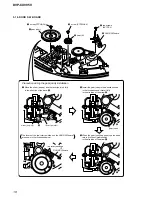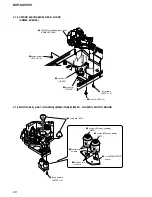26
DVP-CX995V
2-2. Operation Commands
### Drive Manual Operation ###
2. Operation Commands
1. Search Disc (DVD Priority)
2. Search Disc (CD Priority)
3. PLAY
4. Pause
5. Stop
Exit: RETURN
[1]
Serch Disc
: DVD SDISC (F/E command) is performed by
(DVD Priority)
priority.
[2]
Serch Disc
: CD SDISC (F/E command) is performed by
(CD Priority)
priority.
[3]
PLAY
: Playback the current disc (DVD/CD).
Start address is DVD = 0x030000 or CD =
00:00:00.
[4]
Pause
: Pause
[5]
Stop
: Stop
2-3. Servo Control
### Drive Manual Operation ###
3. Servo Control
1. LD DVD Off/On
2. LD CD Off/On
3. Focus Off/On
4. Spindle Off/On
5. Track Off/On
6. Sled Off/On
8. Focus Ramp
Exit: RETURN
On this screen, the servo on/off control necessary for replay is
executed. Normally, turn on each servo from 1 sequentially and
when CLVA is turned on, the usual trace mode becomes active. In
the trace mode, DVD sector address or CD time code is displayed.
This is not displayed where the spindle is not locked.
The spindle could run overriding the control if the spindle system is
faulty or RF is not present. In such a case, do not operate CLVA.
[1]
LD DVD
: Turn on/off the laser for DVD.
[2]
LD CD
: Turn on/off the laser for CD.
[3]
Focus
: Turn on/off the focus servo.
[4]
Spindle
: Turn on/off the spindle servo.
[5]
Track
: Turn on/off the tracking servo.
[6]
Sled
: Turn on/off the sled servo.
[8]
Focus Ramp : In the laser diode on and focus servo off status,
repeat the focus up/down.
2-4. Track/Layer Jump
4. Track/Layer Jump
1. 1Tj FWD
2. 1Tj REV
3. 200Tj FWD
4. 200Tj REV
5. 2kTj FWD
6. 2kTj REV
9. Lj (L1->L0) FWD
0. Lj (L0->L1) REV
Exit: RETURN
On this screen, track jump, etc. can be performed. Only for the DVD-
DL, the focus jump and layer jump are displayed in the right field.
[1]
1Tj FWD
: 1-track jump forward.
[2]
1Tj REV
: 1-track jump reverse.
[3]
200Tj FWD : 200-track jump forward.
[4]
200Tj REV : 200-track jump reverse.
[5]
2kTj FWD : 2k-track jump forward.
[6]
2kTj REV
: 2k-track jump reverse.
[9]
Lj (L1->L0) : Layer jump.
[0]
Lj (L0->L1) : Layer jump.
2. Drive Manual Operation
On the Test Mode Menu screen, select
[2]
, and the manual operation
menu will be displayed. For the manual operation, each servo on/
off control and adjustment can be executed manually.
## Drive Manual Operation ##
2. Operation Commands
3. Servo Control
4. Track/Layer Jump
6. Memory Check
7. Changer Manual Move
8. Changer Mecha Check
Exit: RETURN
Model :DVP-CX995V
Revision:x.xxx
Basic operation (controllable from front panel or remote
commander)
I/
1
: Power OFF
x
: Servo stop
Z
: Stop+Eject/Loading
O
(RETURN) : Return to Operation Menu or Test Mode Menu
>
,
.
: Transition between sub modes of menu
[1]
to
[9]
,
[0]
: Selection of menu and items
Cursor
[
Q
]
/
[
q
]
: Increase/Decrease in manually adjusted value