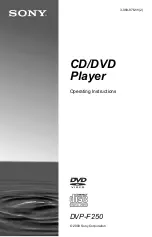13
List of Control Menu items
Item
Item Name, Function, Relevant Disc Type
TITLE (page 42)/SCENE (page 42)/TRACK (page 42)
Selects the title, scene, or track to be played.
CHAPTER (page 42)/INDEX (page 42)
Selects the chapter or index to be played.
ALBUM (page 34)
Selects the album to be played.
TRACK (page 42)
Selects the track to be played.
INDEX (page 42)
Selects the index to be played.
ORIGINAL/PLAY LIST (page 32)
Selects the type of titles (DVD-RW) to be played, the ORIGINAL one, or an edited
PLAY LIST.
TIME/TEXT (page 42)
Checks the elapsed time and the remaining playback time.
Input the time code for picture and music searching.
Displays the DVD/CD text or the DATA CD’s track name.
Changes the audio setting.
SUBTITLE (page 53)
Displays the subtitles.
Changes the subtitle language.
ANGLE (page 53)
Changes the angle.
TVS (TV Virtual Surround) (page 51)
Selects the surround functions.
Displays the information (bit rate or layer) of the disc currently playing.
PARENTAL CONTROL (page 57)
Set to prohibit playback on this player.
SETUP (page 62)
QUICK Setup (page 25)
Use Quick Setup to choose the desired language of the on-screen display, the aspect
ratio of the TV, and the audio output signal.
CUSTOM Setup
In addition to the Quick Setup setting, you can adjust various other settings.
RESET
Returns the settings in “SETUP” to the default setting.
,
continued
Summary of Contents for DVP-F250
Page 1: ...3 083 976 11 2 Operating Instructions 2003 Sony Corporation DVP F250 CD DVD Player ...
Page 77: ......
Page 78: ......
Page 79: ......